- Home /
What can I do to increase the performance of a scene containing 6 cameras?
Okay, let me explain things a little better. I'm developing software in Unity that is displayed within a box-shaped immersive environment called the Blue Room. The walls and ceiling within the room are actually projector screens that display images, which we use to create an effect similar to VR but without a headset. Since I started working on the project (I'm the sole developer, having taken over from a previous developer who left the company), I've put all of the core functionality into a single Unity project and generate asset packs from this for any new Unity projects that I create. One of the assets is a camera rig containing 6 cameras pointing forwards, backwards, left, right, up and down; a script attached to the camera rig reads the configuration of the room from the system registry and applies it to the cameras so that everything is displayed correctly, whilst also disabling cameras not in use (for example, the camera pointing down is currently unused).
The thing is, to bring the cost of the system down, this is running on a single gaming PC with 2 GTX-1080s (SLI is effectively disabled in the software due to the number of video outputs required), meaning that I need to optimise as much as possible. One thing I'm wondering about is the camera rig; to avoid having to render the output from 6 cameras (as well as the cost of doing culling .etc.), is there a way to somehow have a single camera that can provide a cubemap-like texture? The only problem is that the Blue Room isn't a cube, so I need a cubemap that can have arbitrary dimensions.
Answer by tormentoarmagedoom · Aug 29, 2018 at 10:20 AM
Good day.
All the cameras are enable at same time¿?
You should have only 1 or 2 cameras active at same time, so other cameras will not use CPU
Uhm i think he talks about something like the CAVE. As you can see / hear in the video the solution is: $$anonymous$$any PCs with good graphic cards. Other than that you just are limited what you can actually display
@Bunny83 is on the right track with what we're developing! The Blue Room is essentially a type of entry-level CAVE system, meaning that the 5 cameras within the scene need to be active at the same time. At the moment we're using a single PC setup to keep the cost down, so I've been trying to squeeze as much performance out of the software as possible. I've ended up writing my own shader to do grid-based warping and edge-blending; I didn't know if I could optimise some stuff in there somehow (although I doubt it, as it's simply an image-effect shader that does post-processing on the images).
Your answer

Follow this Question
Related Questions
Blit to Cubemap - Only blits to X+ Face? 0 Answers
Samsung s6 and pixel devices overheating within a few minutes 0 Answers
Cubemaps disappearing from objects with identical material? 1 Answer
How would I fix this DrawMeshInstancedIndirect and Translucent object problem? 0 Answers
CubemapConvolution.Specular 0 Answers