Stop looping of animation while creating/preview
When I make an animation with the dopesheet/curves and preview it in the scene view I want to preview it by hitting play and only see it once from the start to end. Unchecking Loop Time only changes it from looping in the gameplay mode. It is difficult to see what the animation will look like when it automatically plays in an endless loop.
The animation clip is part of a blend tree. So I don't think legacy animation will work for me here, but even when I change from default->debug, and check legacy in the inspector and change wrap mode to once, the playhead still loops in the dopesheet/curves.
Is there anyway to do this?
Again my problem is not with the animation looping or not looping in my game. I am only concerned with looping the animation while creating it and previewing it. The only way I have found to do this is to create a param and add a trigger and "play" the game and hit the trigger with loop time unchecked. This seems like way to much effort to preview an animation sequence one time.
Hey awasem,
did you found a solution yet? Im struggeling with the same issue. I cant find a possibility to stop the animation, even in the animation preview there is no button or anything to prevent from looping. As a workaround i just add a keyframe at any property some secounds after your animation. the keyframe has the same value with linear interpolation. So the animated object isnt moving, but the animation is still playing. But this is just a workaround and i cant really understand, why there is possibility to turn off lopping. (Or its very good hidden)
Your answer