- Home /
Multiple Objects in Wave Spawner?
Hello everyone, I was doing the Brackey's tutorial on wave spawner. It taught me how to have multiple waves & spawners but the things is, each wave can only spawn ONE type of enemy. I want to have an array of enemies that I can insert into each wave so that each wave can have multiple types of enemies spawning. Here's the code:
using System.Collections;
using System.Collections.Generic;
using UnityEngine;
public class spawnerScript : MonoBehaviour
{
[System.Serializable]
public class Wave
{
public string name;
public Transform enemy;
public int count;
public float rate;
}
public enum SpawnState { SPAWNING, WAITING, COUNTING};
public SpawnState state = SpawnState.COUNTING;
public Wave[] waves;
private int nextWave = 0;
public float timeBetweenWaves = 5f;
public float waveCountdown;
private float searchCd = 1f;
public Transform[] spawnPoints;
void Start()
{
waveCountdown = timeBetweenWaves;
if (spawnPoints.Length == 0)
{
Debug.LogError("no spawn points");
}
}
void Update()
{
if (state == SpawnState.WAITING)
{
if (!EnemyIsAlive())
{
waveCompleted();
return;
}
else
{
return;
}
}
if (waveCountdown <= 0)
{
if(state != SpawnState.SPAWNING)
{
StartCoroutine(SpawnWave(waves[nextWave]));
}
}
else
{
waveCountdown -= Time.deltaTime;
}
}
void waveCompleted()
{
Debug.Log("Wave Completed!!");
state = SpawnState.COUNTING;
waveCountdown = timeBetweenWaves;
if (nextWave + 1 > waves.Length - 1)
{
nextWave = 0;
Debug.Log("You won. Looping. Good luck.");
}
else
{
nextWave++;
}
}
bool EnemyIsAlive()
{
searchCd -= Time.deltaTime;
if (searchCd <= 0f)
{
searchCd = 1f;
if (GameObject.FindGameObjectWithTag("Enemy") == null)
{
return false;
}
}
return true;
}
IEnumerator SpawnWave(Wave wave)
{
Debug.Log("Spawning wave: "+ wave.name);
state = SpawnState.SPAWNING;
//SPAWN
for (int i = 0; i <wave.count; i++)
{
SpawnEnemy(wave.enemy);
yield return new WaitForSeconds(1f/wave.rate);
}
state = SpawnState.WAITING;
yield break;
}
void SpawnEnemy(Transform _enemy)
{ Debug.Log("Spawning "+ _enemy.name);
Transform spawnP = spawnPoints[Random.Range(0, spawnPoints.Length)];
Instantiate(_enemy, spawnP.position, Quaternion.identity);
}
}
I've never been too great at arrays, and I've been trying to get my head around this for hours. Thanks in advance.
Answer by Bunny83 · Mar 19, 2020 at 05:32 PM
A long time ago I've written this wave spawner script. Each wave consists of one or multiple "actions". Each action can spawn a variable number of one enemy type. However you can add as many actions to one wave as you want. Just set the delay between those actions to 0 so they essentially happen at the same time.
Note that this is a very simple spawner. You could add another layer of abstraction or use ScriptableObject based actions which you can plug into the spawner. Keep in mind that my spawner does not wait for all the enemies from the current wave to be destroyed. It's purely time based.
Of course if you want to stick to your current script you can simple replace the
public Transform enemy;
variable by an array like this:
public Transform[] enemyPrefabs;
Before you call your SpawnEnemy method you have to decide which prefab you want to spawn. Maybe just pick a random prefab from the array or cycle through the array. So either
Transform enemyPrefab = enemyPrefabs[Random.Range(0, enemyPrefabs.Length)];
or just
Transform enemyPrefab = enemyPrefabs[i % enemyPrefabs.Length];
Hey, thanks for the reply! When I make "enemy" to an array, and add that bit of code on SpawnEnemy, I'm just kind of lost on what to do next because I get a bunch of errors. This is a real head scratcher for me. In the "SpawnWave" numerator, I need to call SpawnEnemy. What would I be inserting there? I'm REALLY confused. :p
Oh and, your code is actually really cool, but the project I'm working on is actually focused on beating 100 waves, so when they're all intervened I don't think I can separate them properly and show them to the player.
Your answer

Follow this Question
Related Questions
spawning waves script. 2 Answers
quick copy transform properties into array in editor 1 Answer
How to Add Elements to Size-Undefined Multidimensional Array in Javascript? 0 Answers
Creating an array of materials in a GameController script 0 Answers
How to properly create a 2 dimensional array of an object. [C#] 1 Answer