Animation of missing Child Object, not missing anymore at runtime
I have a problem regarding animations. I animated the player with it's child object, that the player is holding in-game once he's picked it up. 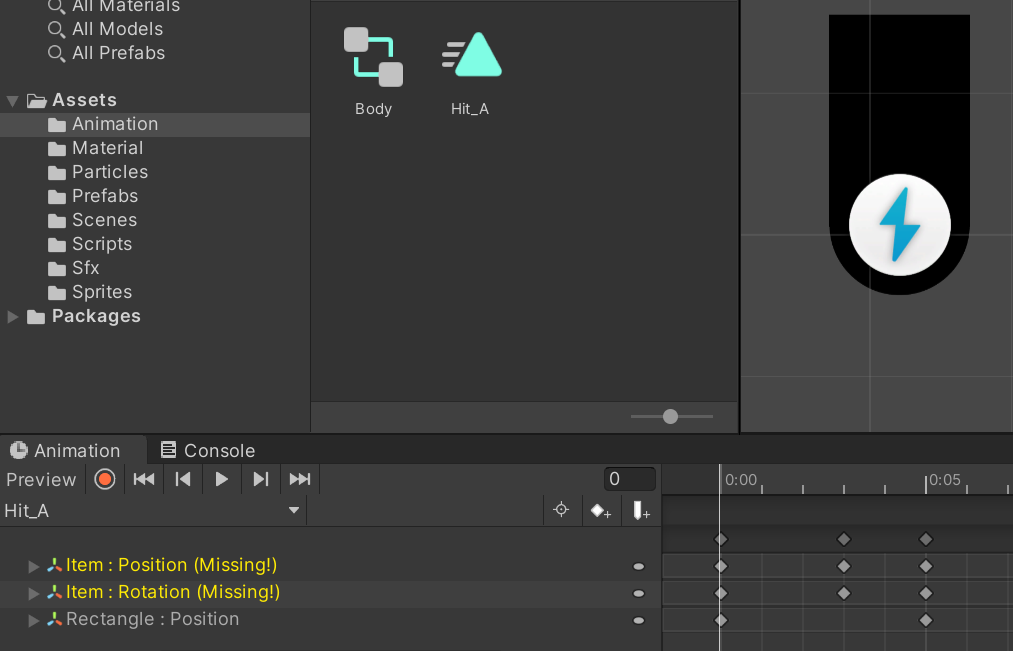 At start of the game, he doesn't have the object picked up and therefore it's not a child object. Once he picks it up, I want to play the animation on key press. It does play the "Rectangle" part of the animation, which is the body, but not the "Item" part. It's weird, that Unity would just decide to animate one part and not the other. But if I pause the game and play the animation in the "Animation" tab it works perfectly fine and the (Missing!) error is gone.
At start of the game, he doesn't have the object picked up and therefore it's not a child object. Once he picks it up, I want to play the animation on key press. It does play the "Rectangle" part of the animation, which is the body, but not the "Item" part. It's weird, that Unity would just decide to animate one part and not the other. But if I pause the game and play the animation in the "Animation" tab it works perfectly fine and the (Missing!) error is gone.
How can I fix this? I'm doing it this way, because I want that animation to apply to basically any object picked up. Is there another way, is my way of doing that completely wrong?
For more information on what I'm trying to do, see this post: Click me
Your answer

Follow this Question
Related Questions
Child object in animation transform Problems 1 Answer
Animation from child object overrided by its parent and won't show in game window 0 Answers
How to make player rotate 180° and run that direction with mecanim + vice versa? 1 Answer
Animator vs Animation Clip via Scripting 0 Answers
How to Apply Animation to Player 0 Answers