- Home /
Android touch and go,zoom,rotation
public float speed = 0.1f; Vector3 position; bool go; void Update() {
if (Input.touchCount > 0 && Input.GetTouch(0).phase == TouchPhase.Began) { go = true; }
if (go)
{
Ray ray = Camera.main.ScreenPointToRay(Input.GetTouch(0).position);
RaycastHit hit;
if (Physics.Raycast(ray, out hit, Mathf.Infinity))
{
if (hit.collider.name == "land") //и если этот объект имеет имя "land", то
{
position = hit.point;
}
}
Vector3 direction = position - transform.position;
float targ_pos = Vector3.Distance(transform.position, position);
for (float a = 0; a < targ_pos; a++)
{
if (targ_pos > 1)
{
transform.Translate(direction * speed, Space.World);
}
else go = false;
}
}
}
my Cube has this script, when i touch the plane(with name "land") cube must be go in touch position, because he teleport there.
using UnityEngine; using System.Collections;
public class CameraScript : MonoBehaviour { // двигаем камеру private bool drag = false; // масштабируем private bool zoom = false;
// экранные координаты начальной точки касания
private Vector3 initialTouchPosition;
// мировые координаты камеры при инициировании
// перемещения/масштабирования
private Vector3 initialCameraPosition;
// экранные координаты начальной точки первого касания
private Vector3 initialTouch0Position;
// экранные координаты начальной точки второго касания
private Vector3 initialTouch1Position;
// средняя точка между начальными координатами касаний
private Vector3 initialMidPointScreen;
// ортогональный размер камеры на момент начала масштабирования
private float initialOrthographicSize;
// Use this for initialization
void Start()
{
}
// Update is called once per frame
void Update()
{
if (Input.touchCount == 1)
{
zoom = false;
Touch touch0 = Input.GetTouch(0);
if (IsTouching(touch0))
{
if (!drag)
{
initialTouchPosition = touch0.position;
initialCameraPosition = this.transform.position;
drag = true;
}
else
{
Vector2 delta = camera.ScreenToWorldPoint(touch0.position) -
camera.ScreenToWorldPoint(initialTouchPosition);
Vector3 newPos = initialCameraPosition;
newPos.x -= delta.x;
newPos.y -= delta.y;
this.transform.position = newPos;
}
}
if (!IsTouching(touch0))
{
drag = false;
}
}
else
{
drag = false;
}
if (Input.touchCount == 2)
{
drag = false;
Touch touch0 = Input.GetTouch(0);
Touch touch1 = Input.GetTouch(1);
if (!zoom)
{
initialTouch0Position = touch0.position;
initialTouch1Position = touch1.position;
initialCameraPosition = this.transform.position;
initialOrthographicSize = Camera.main.fieldOfView;
initialMidPointScreen = (touch0.position + touch1.position) / 2;
zoom = true;
}
else
{
this.transform.position = initialCameraPosition;
camera.fieldOfView = initialOrthographicSize;
float scaleFactor = GetScaleFactor(touch0.position,
touch1.position,
initialTouch0Position,
initialTouch1Position);
Vector2 currentMidPoint = (touch0.position + touch1.position) / 2;
Vector3 initialPointWorldBeforeZoom = camera.ScreenToWorldPoint(initialMidPointScreen);
Camera.main.fieldOfView = initialOrthographicSize / scaleFactor;
Vector3 initialPointWorldAfterZoom = camera.ScreenToWorldPoint(initialMidPointScreen);
Vector2 initialPointDelta = initialPointWorldBeforeZoom - initialPointWorldAfterZoom;
Vector2 oldAndNewPointDelta =
camera.ScreenToWorldPoint(currentMidPoint) -
camera.ScreenToWorldPoint(initialMidPointScreen);
Vector3 newPos = initialCameraPosition;
newPos.x -= oldAndNewPointDelta.x - initialPointDelta.x;
newPos.y -= oldAndNewPointDelta.y - initialPointDelta.y;
this.transform.position = newPos;
}
}
else
{
zoom = false;
}
}
static bool IsTouching(Touch touch)
{
return touch.phase == TouchPhase.Began ||
touch.phase == TouchPhase.Moved ||
touch.phase == TouchPhase.Stationary;
}
public static float GetScaleFactor(Vector2 position1, Vector2 position2, Vector2 oldPosition1, Vector2 oldPosition2)
{
float distance = Vector2.Distance(position1, position2);
float oldDistance = Vector2.Distance(oldPosition1, oldPosition2);
if (oldDistance == 0 || distance == 0)
{
return 1.0f;
}
return distance / oldDistance;
}
}
this code zoom camera succesfuly? how i can update it that he also rotate camera (onle x and y)
Comment
Your answer