My computer does not know how to add I think
I am trying to implement the physics of a canon-ball (a little cumbersome code and that is fine and I don't really need to change it as I am learning).
I think I have done physics numerical method correctly but the problem is that my computer adds the numbers wrong, and it gives me terrible results.
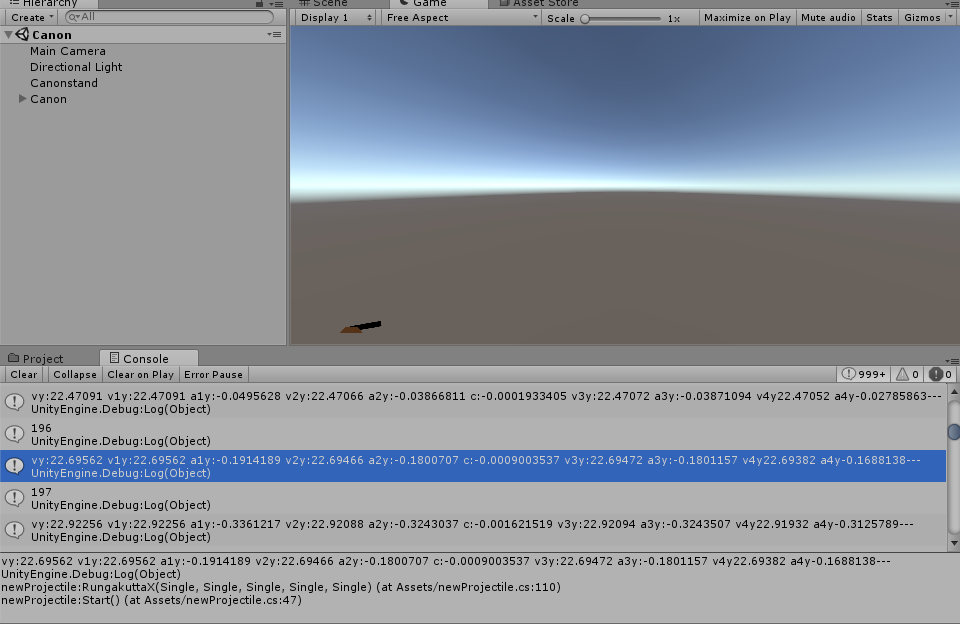
Just take a look at this specific variable in one example of a loop in a "for" loop. I print out the loop number, do calculations and then print out the variables.
That means that for this calculation I need to use the previous vy. The top vy is 22.47091.
As you can see at the bottom which I have highlighted the C is: -0.0009003537
This is a code snippet:
float c = (a2y * dt * 0.5f);
float v3y = (vy + c);
V3y according to Unity becomes 22.69472 but that cannot be correct because 22.47091+(-0.0009003537) = 22.46190646
The loop:
for (int i = 0; i < 1000; i++) {
Debug.Log(i);
RungakuttaX(vx, sx, vy, sy, dt);
gameObject.transform.position = new Vector3(sx, sy, 0);
}
The rest of the code:
private void RungakuttaX(float vx, float sx, float vy, float sy, float dt) {
float v1x = vx;
float s1x = sx;
float v1y = vy;
float s1y = sy;
float a1x = FormelX(v1x, v1y);
float a1y = FormelY(v1x, v1y);
float v2x = (vx + (a1x * dt * 0.5f));
float s2x = (sx + (v1x * dt * 0.5f));
float v2y = (vy + (a1y * dt * 0.5f));
float s2y = (sy + (v1y * dt * 0.5f));
float a2x = FormelX(v2x, v2y);
float a2y = FormelY(v2x, v2y);
float v3x = (vx + (a2x * dt * 0.5f));
float s3x = (sx + (v2x * dt * 0.5f));
float c = (a2y * dt * 0.5f);
float v3y = (vy + c);
float s3y = (sy + (v2y * dt * 0.5f));
float a3x = FormelX(v3x, v3y);
float a3y = FormelY(v3x, v3y);
float v4x = (vx + (a3x * dt));
float s4x = (sx + (v3x * dt));
float v4y = (vy + (a3y * dt));
float s4y = (sy + (v3y * dt));
float a4x = FormelX(v4x, v4y);
float a4y = FormelY(v4x, v4y);
this.vx = vx + ((dt/6) * (v1x + 2*v2x + 2*v3x + v4x));
this.sx = sx + ((dt/6) * (s1x + 2*s2x + 2*s3x + s4x));
this.vy = vy + ((dt/6) * (v1y + 2*v2y + 2*v3y + v4y));
this.sy = sy + ((dt/6) * (s1y + 2*s2y + 2*s3y + s4y));
Debug.Log("vy:"+vy+" v1y:" + v1y + " a1y:" + a1y + " v2y:" + v2y + " a2y:" + a2y + " c:" + c +" v3y:" + v3y + " a3y:" + a3y + " v4y" + v4y + " a4y" + a4y + "---");
}
public float FormelX(float vx, float vy) {
float v = Mathf.Sqrt((vx * vx) + (vy * vy));
float d = (0.5f * p * (v * v) * c * a)/m;
float dx = -d * (vx / v);
if (v != 0)
{
return dx;
}
else
{
return 0;
}
}
public float FormelY(float vx, float vy) {
float v = Mathf.Sqrt((vx * vx) + (vy * vy));
float d = (0.5f * p * (v * v) * c * a)/m + g;
float dy = -d * (vy / v);
if (v != 0)
{
return dy;
}
else
{
return 0;
}
}
Answer by goldensun441 · Oct 03, 2016 at 06:42 PM
@MakerDavid You got quite a busy script haha. I'm no expert but I had a few ideas-
I'm guessing you're storing global variables in between calls. You could try printing out another debug log at the beginning of RungakuttaX in addition to the one you already have, to see if you're passing in the same data you expect; or if somehow it was altered between calls.
Maybe its a timing issue with deltas, or your messing with your globals in between calls, you could try local static variables. My only other guess would be to blame calls inside FIxedUpdate() vs Update().
maybe it's just bad math :p
I guess to simplify this- just log the few variables you want to watch immediately before and after the math in question:
Debug.Log(a2y); Debug.Log(dt); float c = (a2y dt 0.5f); Debug.Log(c); Debug.Log(vy); float v3y = (vy + c); Debug.Log(v3y);
If those numbers come out clean, then go look for a ti$$anonymous$$g problem
Your answer