- Home /
It is strongly recommended that Unity officially support PhysX (Havok) calculations to be moved to the GPU!
It is strongly recommended that Unity officially support PhysX (Havok) calculations to be moved to the GPU! Does Unity3D can move physical computing to GPU? If not implemented now, can unity3D support it in the future? My reason is: a 2-hand GTX660 does not exceed $ 30, but the single-precision floating-point computing power has 2.46TFlops, which is more than 5 times the floating-point performance of the top CPUs! And from the point of view of the Windows task manager, unity3D is difficult to make the CPU usage of the game exceed 40% while running. Therefore, it is now necessary to transfer PhysX's physical computing to the GPU (as a physical computing card). And I downloaded Fluid Mark 1.5.4 and tested PhysX's physical computing ability. My graphics card is GTX1080ti, and the result is 250,000 particles with an average frame rate of 48 frames, so a GTX1080ti (11.5TFlops) should be able to calculate 12,000,000 particles per second. It's Fluid caculations, hundry times maybe thousand times of rigibody's caculations. (if somebody know this please tell me the accurate numbers) I also checked the floating-point computing capability of the GTX660 graphics card, it's 1881.6GFlops, almost 1/6 of 1080ti. Then the GTX660 can calculate 2 million fluid particles per second. At the situaiton of 30 frames per second, it will be 66,666 particles per frame. If I only need to caculate rigibody collision, maybe I can caculate over 1 million rigibodys per FRAME! I really need that! And Unity 2019.3 supports the New mid-phase function, and it can be greatly optimized to reduce a lot of calculations. So, it is time to support PhysX running on GPU. (For AMD, Havok is also okay, as long as developers use the same APIs)
Your answer

Follow this Question
Related Questions
Adding physics to various terrain 1 Answer
How can I call PhysX's simulate() and fetchResults() directly? 0 Answers
Physics is not accurate enough. 3 Answers
Capsule Collider moving through vertical terrain 0 Answers
Non-PhysX sphere - AABB intersections 0 Answers