- Home /
How to handle transitioning from space to planet side
I'm trying to implement a way to transfer from space to the surface of a planetary body. Right now, all orbiting bodies are in one scene, a star with two planets as children object orbiting it.
I've tried changing the scale of the system in an attempt to make a physics-based model where gravity pulls the player/camera towards the body, but it ends up just looking like it's super-zoomed into a low poly mesh (rightfully so).
Is there a straight-forward way to transition to a planet-side scene or change the layout of the current scene I'm working with such that I can add details and make it feel like you've come from space to the surface of a planet?
No ,there is no straight forward way to deal with two such different scales.
What most movies do when doing such a zoom is they zoom through clouds. While in the clouds, they change the models.
What you could do is super impose the 2 then fade out / lower opaque level to transparency on the space level planet view while doing the reverse to the planet level view. That way the two images will visually intermesh. This is the lowest impact on your design so you don't have to add any more object. If you get this right then your detail will grow in intensity as you near the planet surface, just like in real life. And you can control the opacity with the distance variable.
@giantkilleroverunity3d could you post a bit more information as an answer and I will accept it
Answer by Kowbell · Jun 01, 2014 at 02:47 AM
Look up Kerbal Space Program - actually, you probably already know about it, but if you don't, go out and get it immediately, it is a great game. It, too, uses Unity, and it involves space travel and seamless transition from orbit to surface. The way they did it was, I believe, keeping the player stationary and instead moving planets towards it. There was a video on YouTube describing it.
Any chance for a link to that video (or at least a name of the video)?
Your answer

Follow this Question
Related Questions
How to design levels? 0 Answers
Some suggestions about level building. 1 Answer
Tropical Island level design 1 Answer
World building advice for 3.5D platformer 0 Answers
Racing game side walls 1 Answer