Broken animations in Unity 5.3.5f
Hi, I'm making a 2D game and I'm using Unity 5.3.5f and in this version I have some problems with animations.
Main problem: My object consist of several parts and now some of them are broken. I mean, when I click play in animation window everything is ok, but in play mode some of them are not rotating or rotating in a different way. In 5.3.4f everything was ok. Why was it broken?
And second problem when I'm creating animation I assign negative value in inspector, but it automatically change to positive. So -60 change to 300 :( I can move this diamond to value about -60, but I'd like to set negative value in inspector. Is it a way to do this?
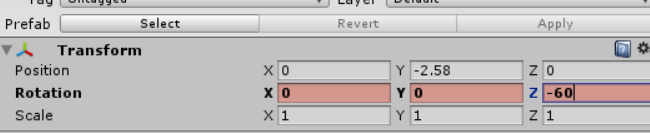
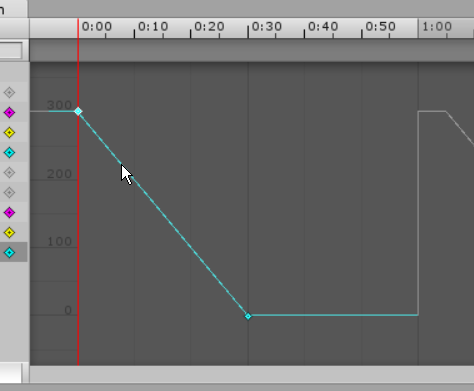
Answer by fradunz · Jul 12, 2016 at 02:46 PM
We had to upgrade Unity to fix another problem and we are having this issue with some animations. When we test the animation it's ok, but when the game is running it's broken. Some avatar parts doesn't move at all... Did you find a solution for this?
[EDIT] Found the solution. The issue is with negative rotation values. Positive values should work fine. There is an issue about this: THE ROTATION ATTRIBUTE ON ANIMATION EDITOR DOES NOT ANIMATE IN NEGATIVE VALUES
It has been solved on patch 6 for the 5.3.5 editor, and also for the 5.4 editor.
Your answer

Follow this Question
Related Questions
Animated Enemy + Making him look at the Player 0 Answers
Animation Issues, please help! 0 Answers
How to ignore a value while animating 0 Answers
Rotation animation keyframes problem 1 Answer