- Home /
Question by
sansuno68 · Nov 19, 2020 at 09:06 PM ·
camerafirst person controllerfirst-personcamera script
On looking to far up or down Random Rotation bug
The Issue is when I'm looking to far down or up my camera is kind of rotating to the middle rotation again even tho I was looking down same for looking on top.
Video so u can see what I mean
public enum RotationAxes { MouseXAndY = 0, MouseX = 1, MouseY = 2 }
public RotationAxes axes = RotationAxes.MouseXAndY;
public float sensitivityX = 15F;
public float sensitivityY = 15F;
public float sensitivityXDef = 15F;
public float sensitivityYDef = 15F;
public float minimumX = -360F;
public float maximumX = 360F;
public float minimumY = -60F;
public float maximumY = 60F;
float rotationX = 0F;
float rotationY = 0F;
private List<float> rotArrayX = new List<float>();
float rotAverageX = 0F;
private List<float> rotArrayY = new List<float>();
float rotAverageY = 0F;
public float frameCounter = 20;
Quaternion originalRotation;
Quaternion rotation;
void Start()
{
Rigidbody rb = GetComponent<Rigidbody>();
if (rb)
rb.freezeRotation = true;
originalRotation = transform.rotation;
}
void Update()
{
if (axes == RotationAxes.MouseXAndY)
{
//Resets the average rotation
rotAverageY = 0f;
rotAverageX = 0f;
//Gets rotational input from the mouse
rotationY += Input.GetAxis("Mouse Y") * sensitivityY;
rotationX += Input.GetAxis("Mouse X") * sensitivityX;
//Adds the rotation values to their relative array
rotArrayY.Add(rotationY);
rotArrayX.Add(rotationX);
//If the arrays length is bigger or equal to the value of frameCounter remove the first value in the array
if (rotArrayY.Count >= frameCounter)
{
rotArrayY.RemoveAt(0);
}
if (rotArrayX.Count >= frameCounter)
{
rotArrayX.RemoveAt(0);
}
//Adding up all the rotational input values from each array
for (int j = 0; j < rotArrayY.Count; j++)
{
rotAverageY += rotArrayY[j];
}
for (int i = 0; i < rotArrayX.Count; i++)
{
rotAverageX += rotArrayX[i];
}
//Standard maths to find the average
rotAverageY /= rotArrayY.Count;
rotAverageX /= rotArrayX.Count;
//Clamp the rotation average to be within a specific value range
rotAverageY = ClampAngle(rotAverageY, minimumY, maximumY);
rotAverageX = ClampAngle(rotAverageX, minimumX, maximumX);
//Get the rotation you will be at next as a Quaternion
Quaternion yQuaternion = Quaternion.AngleAxis(rotAverageY, Vector3.left);
Quaternion xQuaternion = Quaternion.AngleAxis(rotAverageX, Vector3.up);
//Rotate
transform.rotation = originalRotation * xQuaternion * yQuaternion;
}
else if (axes == RotationAxes.MouseX)
{
rotAverageX = 0f;
rotationX += Input.GetAxis("Mouse X") * sensitivityX;
rotArrayX.Add(rotationX);
if (rotArrayX.Count >= frameCounter)
{
rotArrayX.RemoveAt(0);
}
for (int i = 0; i < rotArrayX.Count; i++)
{
rotAverageX += rotArrayX[i];
}
rotAverageX /= rotArrayX.Count;
rotAverageX = ClampAngle(rotAverageX, minimumX, maximumX);
Quaternion xQuaternion = Quaternion.AngleAxis(rotAverageX, Vector3.up);
transform.rotation = originalRotation * xQuaternion;
}
else
{
rotAverageY = 0f;
rotationY += Input.GetAxis("Mouse Y") * sensitivityY;
rotArrayY.Add(rotationY);
if (rotArrayY.Count >= frameCounter)
{
rotArrayY.RemoveAt(0);
}
for (int j = 0; j < rotArrayY.Count; j++)
{
rotAverageY += rotArrayY[j];
}
rotAverageY /= rotArrayY.Count;
rotAverageY = ClampAngle(rotAverageY, minimumY, maximumY);
Quaternion yQuaternion = Quaternion.AngleAxis(rotAverageY, Vector3.left);
transform.rotation = originalRotation * yQuaternion;
}
Quaternion Stand = transform.rotation;
Stand.eulerAngles = new Vector3(transform.eulerAngles.x, transform.eulerAngles.y, 0);
transform.rotation = Stand;
}
public static float ClampAngle(float angle, float min, float max)
{
angle = angle % 360;
if ((angle >= -360F) && (angle <= 360F))
{
if (angle < -360F)
{
angle += 360F;
}
if (angle > 360F)
{
angle -= 360F;
}
}
return Mathf.Clamp(angle, min, max);
}
Comment
Answer by MurphyMurph_21 · Nov 20, 2020 at 07:55 AM
@sansuno68 I would change your clamp angle function to this. See if it helps
public static float ClampAngle(float angle, float min, float max)
{
angle = angle % 360;
if ((angle >= -360F) && (angle <= 360F))
{
if (angle <= -360F)
{
angle = -360F;
}
if (angle >= 360F)
{
angle = 360F;
}
}
return Mathf.Clamp(angle, min, max);
}
Your answer

Follow this Question
Related Questions
Problem with 1st person camera rotation after jumping on a platform 0 Answers
How would I put a first person player become child to a vehicle? 2 Answers
How to change first person controller input when passing through a collider? 1 Answer
Klick a Button to Fly from A to B. 1 Answer
First Person Camera switch to Third Person Camera on Object 2 Answers