- Home /
Unity dont Open, What can i do?
latest versions worked, the last one I used was 4.6.0 , I now upgrade to the latest ( 4.6.3f ) and is not open , the task manager I see it load and give " not responding" and close with no error message . Have reinstalled several times including old versions any more work , I tried to run in compatibility with other versions of windows and nothing ( I use Win 8.1) , changed video settings, I disabled antivirus, and ran as administrator. The question is, what should I do ? open to suggestions Thanks since now for the atention
Can you update your post with the last entries from the Editor.log file located:
%UserProfile%\AppData\Local\Unity\Editor
If data execution prevention(DEP) is on for all programs with exceptions, here is a tutorial to add an executable(unity editor for instance) to DEP:
http://www.trainingtech.net/configuring-data-execution-prevention-in-windows-8/
Have you tried to delete your game Library folder and let unity to recreate it back?. I think Unity may be trying to open your last opened project. It worked for me before. Just be sure to backup before doing this.
Regards
you guys are amazing, I had thought to remove the projects folder, more then discarded the idea . is working now .
Answer by GS-Kiwibird · Feb 27, 2015 at 06:54 PM
Have you tried holding the Alt or Shift key (I think it's Alt)? That opens Unity in "Project Selection Mode", rather than automatically opening your last project (which may be corrupt and causing the crashes).
Your answer