- Home /
Off Mesh Link without jump
I have one "walkable area" model that I'm using for dynamic navigation in my game. It has gaps in the mesh that allow me to break up the walkable areas into sections. As a puzzle progresses in the game, more walkable areas become available. I thought Off Mesh Links would be a good fix for this, since I wasn't really sure how to accomplish this as easily (or at all) with NavMesh layers.
So everything is working well, except that I can't find where or how to turn off the "JUMP!" movement or inclination that seems to happen by default between the links. I don't want the character to jump. I just want him to continue walking at his normal velocity towards his goal. Is there a way to do this?
Thank you for your time.
After some investigation, it appears that Off $$anonymous$$esh Link functionality ignores the Nav$$anonymous$$eshAgent's Speed setting and does whatever it wants. I'm still trying to figure out where this might be a setting, but if I can't then I'll likely end up clamping the velocity in my Player's controller ... maybe scale the vector proportionally?
Answer by yumupdate · Feb 19, 2013 at 04:59 AM
Further research has produced a previous "Answers" posting that mentions having the NavMeshAgent set to auto-traverse off mesh links will produce the default results I'm seeing. The only way to customize all that is to handle the off mesh link traversal manually in whatever character script you're using. I still can't seem to stop the character from jumping directly to the traversal point from edges of the NavMesh, however. I suppose that's a question for separate post.
As for the manual traversal info, I missed it in my first set of searches because the information is not marked as the answer (the last entry on this page): For anyone else's future reference ...
Also, I don't know which Unity sample that person was referring to? Can't find it.
Your answer

Follow this Question
Related Questions
I WANT TO MAKE MY BALL JUMP :( 2 Answers
Make NavMesh Agent Jump on Off-Mesh Links 0 Answers
Mecanim jump animation 0 Answers
Jumping ball jumps at random height when I press Space 1 Answer