- Home /
accidentally left main area and got lost (on scene tab), how do I get back? can I teleport back?
accidentally left main area and got lost (on scene tab), how do I get back? can I teleport back?
You mean you did not save and moved away? Sorry to say but as for any software it is lost.
I wish this was made clearer for new users, so just some tips on using this 'site (for ALL new users) :
How to accept an answer :
On the left-hand-side of the Answer box , there are the following icons :
: Thumb Up : Number (of votes) : Thumb Down : A Tick :
If an answer worked for you , click on the 'Tick' , it should now be highlighted in green. If you like an answer on Any question , you can click on the Thumb UP , it should now be highlighted in green , and the number of votes should rise by 1.
How to reply to an answer / post a comment :
To make a comment , USE the 'add new comment' button, a window then opens to type in. The answer fields are for ANSWERS, so unless you are answering your own question , DON'T write in an answer box. This helps the 'site work properly, especially when other people are searching for answers, and want to read answers , not comments.
IF your question changes slightly while commenting and reading comments , EDIT the original Question, so anyone reading from the beginning knows what you are asking.
This will make for a happy experience for everyone. I made mistakes starting on this 'site too, but everyone is helpful if you learn and change these habits.
Following these simple steps helps the website work , and other readers to find answers also.
Happy Coding =]
the FAQ appears at the top of the page : http://answers.unity3d.com/page/faq.html
also : http://answers.unity3d.com/questions/133869/how-to-ask-a-good-question.html
Only thing i would change is 'ticks' to 'check mark'. Other than that, right on Cntl s Re-post, change the start to something like
|| Thumb Up (Number of votes) || Thumb Down (Number of votes) || Check $$anonymous$$ark (Answer Selected By Ask-er)
It took a lil bit of crash and burn tests b4 learning it myself. I would like to see a one page doc right b4 activation of acct with standards/layout/etc, i know it would have helped me. $$anonymous$$aybe a Jpg or pdf done up right..??
thanks , I started posting this standard everywhere (in the couple of weeks you've been away/busy?). there was a flood of new users , and after writing this a few times I ended up with a text doc I found myself mass-posting. I think you're right , I'll spend some time formatting this for future use =]
$$anonymous$$y other thought was : could UA possibly implement a check where if a user is posting in their own answer field , force a check to ask "is this a comment , or are you self-answering your own question".
You're totally right , I made exactly the same mistakes , and alot of people were saying it was a flow they were used to after using forums. This is not intended to be a slam, just a helpful guide so I didn't end up seeing everywhere 'please use the comments button" , as was happening
@alucardj if we made a good jpg or pdf with link options(my personal favor) i think the moderators will pick it up and in turn apply to the end of registration process. It seems like the "Post hints" go away randomly. I know i didnt see it for awhile after my first post.
A pdf containing links on each section of the "Post" would be nice, have things like: basic html formatting (when) "Post Input answer" link is clicked and selected answer/up voting (when) clicking on those icon areas...same with all areas of the "Post" gui. Great idea that wouldnt take much effort : )
Answer by hijinxbassist · Apr 13, 2012 at 06:28 AM
The f key will "Teleport" your camera back to view of whatever object is selected in the hierarchy. Click on an object in the hierarchy window, then click scene view screen and press f. You should be right where you need to be.
? that's strange. Do you have a 4th mouse button. This is what i use to select windows with, so as not to lose my selection. $$anonymous$$iddle mouse button click if you have it. Very convenient all around between modeling and unity.
Nope I don't. The f button explained everywhere never worked for me whether it was on unity3.4 or 3.5 and on 2 different computers. I used double click on the object in the inspector, that does it too.
Answer by RedKing_GBA · Oct 02, 2014 at 12:44 PM
Another way to do it is to simply close the Scene Tab then reopen it, it will teleport you back to 0, 0, 0 (x,y,z).
Answer by Nightman64 · Apr 13, 2012 at 06:57 AM
thnx hijinxbassist!
@Nightman64 Glad to help, i was in the same situation not but a yr ago.
Answer by DrDracarius · May 10, 2019 at 06:35 AM
Srsly... there's a mega simple method
Press ctrl+a, then press f
(⌘command+a for mac)
Your answer

Follow this Question
Related Questions
OnCollisionEnter not working 1 Answer
Teleporter teleports one way not back [C#] 4 Answers
Switch between maps - to teleport a character 2 Answers