- Home /
What happens to the instantiated material after i change the .sharedMaterial?
I have an object (wall) that switch between 4 diferent materials (using .sharedMaterial) during the gameplay. But when one of them is active the player can interact with it, when this happen I use lerp to change the color over time. I do this using .material so Unity create a new instance of this material.
What will happen later when I switch again the .sharedMaterial? Will the instance auto destroy or I have to do it? And when the cycle ends and I come back to this specific material, will Unity create another instance?
Answer by AlwaysSunny · Dec 29, 2016 at 06:34 AM
It's not just creating one new instance of the material - it's creating a new instance of the material every frame the Lerp is occurring. When changing material properties over time, you should use the Get- and SetPropertyBlock API calls:
https://docs.unity3d.com/ScriptReference/Renderer.SetPropertyBlock.html
The instances you create by directly changing properties on a material (without using these methods) are not destroyed automatically, they are leaked. You can clean up all of them at once with Resources.UnloadUnusedAssets();
https://docs.unity3d.com/ScriptReference/Resources.UnloadUnusedAssets.html
Because this is a very expensive method to call, you should use SetPropertyBlock whenever possible, which avoids leaking orphan materials in the first place.
The sharedMaterial is actually the same material in your project's assets. You'll see that changes to the sharedMaterial persist even after exiting playmode. It's safe to directly change the properties of the sharedMaterial as often as you want without using the SetPropertyBlock approach.
I'm not sure how to change an instantiated material back to the sharedMaterial. You could try simply assigning the sharedMaterial to the material property?
// I don't know if this'll work, it's never actually come up for me
renderer.material = renderer.sharedMaterial;
If someone wants to chime in, that'd be great!
I didn’t know about this SetPropertyBlock, thanks for showing me. I fixed the code to use this method. It worked flawless, I used this in the Lerp and after to ‘reset’ I just had to do .SetPropertyBlock(null);
Actually, just doing .shared$$anonymous$$aterial = new$$anonymous$$aterial would work even after I created an Instance, and then the instance would be leaked like you said.
You are basically right, but you won't create a new material every frame. That would happen when you reassign the shared material every frame as well. If a renderer uses a shared material and you access the material property, Unity will automatically instantiate the shared material and use that instance from now on. So the second access of the material property won't instantiate a new material as long as the shared material is still the same.
Your answer

Follow this Question
Related Questions
Material vs. SharedMaterial - difference in SETTING? 1 Answer
Why does reading MeshRenderer.material change MeshRenderer.sharedMaterial? 1 Answer
How to check if two objects share the same material within an if statement? 0 Answers
How to make a gameobject share the material of the collider it collides with? 2 Answers