- Home /
Canvas UI Priority layers
HI there
i am learning to make the first game and i faced an issue that i dont find an answer i have made a score clock and i was able to make it stop when it should but when the clock stops i activate a script to enable a panel with a message that covers the score.
the score and the panel are in the same canvas.
ideally i wish to just have the panel behind the score but i also tried to retrieve the value from the stopped clock and add to other text inside the panel unfortunately i could not find how to do that either.
any suggestions?
thanks
if you want something to be in top simply move its place in the hirerchy, regarding the second question panels dont have values you need to explain it better
i will have a look in hierarchy, this should be only one question, if hierarchy works i am all set, but in a nutshell the panel is a background that contains GA$$anonymous$$E OVER text, i just want one way or another to have the score on top.
Answer by xxmariofer · Aug 26, 2020 at 01:19 PM
then simply move the gameobject lower in the hirerchy
great! i was seeing it the wrong way around, i thought it was the highest. its working now thanks
Your answer