- Home /
Unity Mobile problem: text displayed incorrectly on Mobile
Hi. I was trying to make a simple game for mobile phone with timer text and score text. Everything displayed perfectly in the editor, but when I tested it on my Android phone, the text is displayed strangely. Here is the image for details:
http://images.snoork.com/images/9491399732_unitycomp.png
and here is my current text and canvas settings on the inspector if that helps:
http://images.snoork.com/images/9723597831_unitysettings.png
and for editing resolution, I used WGA Potrait (480x800). So, it should be matched with my phone resolution. I really need your help. Thank you :)
note: I have tried turning on the "Best Fit" setting for my text but it doesn't help
Answer by pfreese · Aug 25, 2016 at 01:21 AM
The issue is that the font family / style you are using isn't available on the device, and so is emulated using the nearest match on the device -- a fair number of Android devices don't have a Bold version of Droid Sans (the default mapping on Android for Arial in Unity), so if you are using the default Arial font, you can't rely on a bold version being available.
You have a couple of options available to you:
You can limit yourself to non-bold and non-italic versions of the default font (Arial), and it should work on nearly all devices.
You can embed the font data into your Unity project. Google has a family of fonts called Roboto that you can use for Android development, and if often already on many devices.
You may be able to simply switch to Roboto without embedding if you can guarantee a minimum Android version for your app. See more about the font Roboto here: https://material.google.com/style/typography.html
Ah, I see. I have embed the Arial font data into my project and now it displays perfectly on my phone. Thanks a lot :) now I just need to know how to compress the .apk size into a reasonable size lol
Answer by PhantomSarcasm · Aug 23, 2016 at 02:40 PM
Well, I see you have in the text parameter to change the font size dependiento the size of the object; when you switch to android, the screen size is smaller; you would have to work with a display size of your cell "base", "resolution" to get an idea of how it would end .... not if you work with the parameters output screen. espesificarle better output parameters which deses so that the end fits you as you wish
Sorry, I didn't get what you actually said. Do you mean I must use Remote Device directly for editing screen ins$$anonymous$$d of WVGA Potrait (480x800)?
what I say is, you use the "scene" tab, the size of your cell resolution (as a base) to see the end result more clearly.
Your answer