- Home /
how to solve "Read only asset Packages/com.unity.textmeshpro/package.json has no meta file." problem?
I installed Unity on my computer and I got 6 warnings, they are listed bellow: Read only asset Packages/com.unity.package-manager-ui/Editor has no meta file. Read only asset Packages/com.unity.textmeshpro/Plugins has no meta file. Read only asset Packages/com.unity.ads/Runtime/Plugins/iOS/UnityAds.framework/UnityAds has no meta file. Read only asset Packages/com.unity.package-manager-ui/README.md has no meta file. Read only asset Packages/com.unity.package-manager-ui/package.json has no meta file. Read only asset Packages/com.unity.textmeshpro/package.json has no meta file.
Also, I got these other issues: "Ignoring asset refresh of Packages/com.unity.package-manager-ui/Editor/Resources/Templates/PackageSearchToolbar.uxml because the folder it is in has not been imported yet!" I got too many of those as well!
It is my first time to use Unity! so I don't know what should I do. Any Help?
Answer by Daniel-Gutierrez · Jan 27, 2019 at 02:10 AM
I fixed this after it seemed unsolvable for about 3 hours. there isnt much in the way of useful help that I could find.
My project was on github, and my machine was the only one experiencing the problem on team (GGJ 2019 at uci) .
Delete the project from your computer, uninstall all versions of unity, uninstall unity hub, delete user/appdata/local low/unity, same in roaming (I dont remember if theres a unity folder in local or not, but if there is, delete it.)
Delete program files/unity as well.
after downloading a new installer for unity hub 1.4, and reinstalling unity 3.3 (NOT 3.0, if it doesnt show 3.3 login and restart the app) , I no longer experience any issues.
Your answer

Follow this Question
Related Questions
Need help with the creation and importing of 3d models. 0 Answers
Assets won't load 0 Answers
Problem playing animation C# 1 Answer
Why this code not working??? 1 Answer
Unity Package Manager Location 0 Answers