- Home /
Vuforia in Unity has never problem ?
My context : iPad2 5.0.1 + Unity 5.0.2 + XCode 4.2 + QCAR 1.5.9 My result : In XCode, i have one error solved by copying QCARUnityPlayer.h, libQCAR.a and libQCARUnityPlayer.a. And my real problem is : The app stays on the unity splachscreen :(
Thank you in advance
Do you mean Unity 3.5.2 - unless we've slipped through a time warp I believe we are still awaiting Unity 4!
In XCODE can you see an error in the debugger? I've noticed that there can be problems when you use Vuforia and have script debugging enabled on your build settings...
Thanks whydoidoit, and i'm sorry, yes i mean Unity 3.5.2.
Activate the "script debugging" mode is a great idea because it worked but only once, coincidence ? I suppose with more tasks like writing script debugging, some actions aren't executed in the same frame.
If i'm right, how solve this problem ?
When it doesn't work, Xcode writes :
2010-06-22 10:55:03.880 debug01UnityVuforia[2668:707] -> registered mono modules 0x11b7f88 -> applicationDidFinishLaunching() QCAR Extension version 1.5.10 2010-06-22 10:55:03.963 debug01UnityVuforia[2668:707] INFO/AR(2668) 2010-06-22 10:55:03: QCAR SD$$anonymous$$ version 1.5.8
Nope that is just it launching - that isn't an error...
I thought my SD$$anonymous$$ said it was 1.5.9 though, can't remember and not near XCode at the moment
If after that log line it says lldb or gdb that is what happens to me though - it just stops.
Answer by ina · Jun 22, 2012 at 09:20 AM
There is a very odd bug that can be "fixed" by pressing the stop button (once deployed). Then find the app on your iOS device and run it. Every so often the camera might show up as black. Double-click the home button, load another app, then switch back, and the camera appears.
I just try it but the screen of the app stay "Powered by Unity"
Thank you anyway ina
this is no odd bug, just bad implementation. When you are asked for camera authorisation, vuforia does not wait for reply and starts the reading. Since it has no authorisation, it shows black. Next round, Vuforia finds the stored authorisation and is able to read. Work around is to use iOS native side to ask for permission before starting the Vuforia camera.
Answer by guillaumel · Jun 22, 2012 at 02:35 PM
In an ordinary context, I don't know why, the app worked again and I got the log, i don't know if it's normal :
2010-06-22 14:23:13.331 debug01UnityVuforia[2775:707] -> registered mono modules 0x11b7f84 -> applicationDidFinishLaunching() QCAR Extension version 1.5.10 2010-06-22 14:23:13.423 debug01UnityVuforia[2775:707] INFO/AR(2775) 2010-06-22 14:23:13: QCAR SDK version 1.5.8 Mono path[0] = '/var/mobile/Applications/42FBBB87-5546-45A1-B82A-FD26F9EC27EB/debug01UnityVuforia.app/Data/Managed' PlayerConnection::Initialize PlayerConnection constructor Playerconnection 3 Waiting for connection from host on [192.168.61.101]... Timed out. Continuing without host connection. Using monoOptions --debugger-agent=transport=dt_socket,embedding=1,defer=y,address=0.0.0.0:56505 PlayerConnection::Initialize Renderer: PowerVR SGX 543 Vendor: Imagination Technologies Version: OpenGL ES 2.0 IMGSGX543-63.14.2 GL_OES_depth_texture GL_OES_depth24 GL_OES_element_index_uint GL_OES_fbo_render_mipmap GL_OES_mapbuffer GL_OES_packed_depth_stencil GL_OES_rgb8_rgba8 GL_OES_standard_derivatives GL_OES_texture_float GL_OES_texture_half_float GL_OES_texture_half_float_linear GL_OES_vertex_array_object GL_EXT_blend_minmax GL_EXT_color_buffer_half_float GL_EXT_debug_label GL_EXT_debug_marker GL_EXT_discard_framebuffer GL_EXT_occlusion_query_boolean GL_EXT_read_format_bgra GL_EXT_separate_shader_objects GL_EXT_shader_texture_lod GL_EXT_shadow_samplers GL_EXT_texture_filter_anisotropic GL_EXT_texture_rg GL_APPLE_framebuffer_multisample GL_APPLE_rgb_422 GL_APPLE_texture_format_BGRA8888 GL_APPLE_texture_max_level GL_IMG_read_format GL_IMG_texture_compression_pvrtc Creating OpenGLES2.0 graphics device Initialize engine version: 3.5.2f2 Begin MonoManager ReloadAssembly Platform assembly: /var/mobile/Applications/42FBBB87-5546-45A1-B82A-FD26F9EC27EB/debug01UnityVuforia.app/Data/Managed/UnityEngine.dll (this message is harmless) Loading /var/mobile/Applications/42FBBB87-5546-45A1-B82A-FD26F9EC27EB/debug01UnityVuforia.app/Data/Managed/UnityEngine.dll into Unity Child Domain Platform assembly: /var/mobile/Applications/42FBBB87-5546-45A1-B82A-FD26F9EC27EB/debug01UnityVuforia.app/Data/Managed/Assembly-CSharp.dll (this message is harmless) Loading /var/mobile/Applications/42FBBB87-5546-45A1-B82A-FD26F9EC27EB/debug01UnityVuforia.app/Data/Managed/Assembly-CSharp.dll into Unity Child Domain Non platform assembly: /private/var/mobile/Applications/42FBBB87-5546-45A1-B82A-FD26F9EC27EB/debug01UnityVuforia.app/Data/Managed/System.dll (this message is harmless) Non platform assembly: /private/var/mobile/Applications/42FBBB87-5546-45A1-B82A-FD26F9EC27EB/debug01UnityVuforia.app/Data/Managed/Mono.Security.dll (this message is harmless) - Completed reload, in 0.179 seconds -> applicationDidBecomeActive() 2010-06-22 14:23:30.761 debug01UnityVuforia[2775:707] INFO/AR(2775) 2010-06-22 14:23:30: ImageTracker: Successfully created dataset Successfully created data set. Found Trackable named tarmac with id 1 UnityEngine.Debug:Internal_Log(Int32, String, Object) UnityEngine.Debug:Log(Object) DataSet:AddTrackables(DataSetTrackableBehaviour[]) (at /Users/Lionel/Documents/Unity Projects/test3UnityVuforia/debug01UnityVuforia/Assets/Qualcomm Augmented Reality/Scripts/DataSet.cs:342) DataSet:Load(String, StorageType) (at /Users/Lionel/Documents/Unity Projects/test3UnityVuforia/debug01UnityVuforia/Assets/Qualcomm Augmented Reality/Scripts/DataSet.cs:153) DataSet:Load(String) (at /Users/Lionel/Documents/Unity Projects/test3UnityVuforia/debug01UnityVuforia/Assets/Qualcomm Augmented Reality/Scripts/DataSet.cs:124) DataSetLoadBehaviour:Awake() (at /Users/Lionel/Documents/Unity Projects/test3UnityVuforia/debug01UnityVuforia/Assets/Qualcomm Augmented Reality/Scripts/DataSetLoadBehaviour.cs:80)
(Filename: /Users/Lionel/Documents/Unity Projects/test3UnityVuforia/debug01UnityVuforia/Assets/Qualcomm Augmented Reality/Scripts/DataSet.cs Line: 342)
2010-06-22 14:23:31.022 debug01UnityVuforia[2775:707] INFO/AR(2775) 2010-06-22 14:23:31: ImageTracker: Successfully created dataset Successfully created data set. Found Trackable named stones with id 3 UnityEngine.Debug:Internal_Log(Int32, String, Object) UnityEngine.Debug:Log(Object) DataSet:AddTrackables(DataSetTrackableBehaviour[]) (at /Users/Lionel/Documents/Unity Projects/test3UnityVuforia/debug01UnityVuforia/Assets/Qualcomm Augmented Reality/Scripts/DataSet.cs:342) DataSet:Load(String, StorageType) (at /Users/Lionel/Documents/Unity Projects/test3UnityVuforia/debug01UnityVuforia/Assets/Qualcomm Augmented Reality/Scripts/DataSet.cs:153) DataSet:Load(String) (at /Users/Lionel/Documents/Unity Projects/test3UnityVuforia/debug01UnityVuforia/Assets/Qualcomm Augmented Reality/Scripts/DataSet.cs:124) DataSetLoadBehaviour:Awake() (at /Users/Lionel/Documents/Unity Projects/test3UnityVuforia/debug01UnityVuforia/Assets/Qualcomm Augmented Reality/Scripts/DataSetLoadBehaviour.cs:80)
(Filename: /Users/Lionel/Documents/Unity Projects/test3UnityVuforia/debug01UnityVuforia/Assets/Qualcomm Augmented Reality/Scripts/DataSet.cs Line: 342)
Found Trackable named chips with id 4 UnityEngine.Debug:Internal_Log(Int32, String, Object) UnityEngine.Debug:Log(Object) DataSet:AddTrackables(DataSetTrackableBehaviour[]) (at /Users/Lionel/Documents/Unity Projects/test3UnityVuforia/debug01UnityVuforia/Assets/Qualcomm Augmented Reality/Scripts/DataSet.cs:342) DataSet:Load(String, StorageType) (at /Users/Lionel/Documents/Unity Projects/test3UnityVuforia/debug01UnityVuforia/Assets/Qualcomm Augmented Reality/Scripts/DataSet.cs:153) DataSet:Load(String) (at /Users/Lionel/Documents/Unity Projects/test3UnityVuforia/debug01UnityVuforia/Assets/Qualcomm Augmented Reality/Scripts/DataSet.cs:124) DataSetLoadBehaviour:Awake() (at /Users/Lionel/Documents/Unity Projects/test3UnityVuforia/debug01UnityVuforia/Assets/Qualcomm Augmented Reality/Scripts/DataSetLoadBehaviour.cs:80)
(Filename: /Users/Lionel/Documents/Unity Projects/test3UnityVuforia/debug01UnityVuforia/Assets/Qualcomm Augmented Reality/Scripts/DataSet.cs Line: 342)
Trackable tarmac lost UnityEngine.Debug:Internal_Log(Int32, String, Object) UnityEngine.Debug:Log(Object) DefaultTrackableEventHandler:OnTrackingLost() (at /Users/Lionel/Documents/Unity Projects/test3UnityVuforia/debug01UnityVuforia/Assets/Qualcomm Augmented Reality/Scripts/DefaultTrackableEventHandler.cs:86) DefaultTrackableEventHandler:Start() (at /Users/Lionel/Documents/Unity Projects/test3UnityVuforia/debug01UnityVuforia/Assets/Qualcomm Augmented Reality/Scripts/DefaultTrackableEventHandler.cs:31)
(Filename: /Users/Lionel/Documents/Unity Projects/test3UnityVuforia/debug01UnityVuforia/Assets/Qualcomm Augmented Reality/Scripts/DefaultTrackableEventHandler.cs Line: 86)
Setting Unity version 3.5.2 StartQCAR UnityEngine.Debug:Internal_Log(Int32, String, Object) UnityEngine.Debug:Log(Object) QCARBehaviour:StartQCAR() (at /Users/Lionel/Documents/Unity Projects/test3UnityVuforia/debug01UnityVuforia/Assets/Qualcomm Augmented Reality/Scripts/QCARBehaviour.cs:372) QCARBehaviour:Start() (at /Users/Lionel/Documents/Unity Projects/test3UnityVuforia/debug01UnityVuforia/Assets/Qualcomm Augmented Reality/Scripts/QCARBehaviour.cs:227)
(Filename: /Users/Lionel/Documents/Unity Projects/test3UnityVuforia/debug01UnityVuforia/Assets/Qualcomm Augmented Reality/Scripts/QCARBehaviour.cs Line: 372)
2010-06-22 14:23:31.350 debug01UnityVuforia[2775:707] DEBUG/AR(2775) UIView has CAEAGLLayer class 2010-06-22 14:23:31.352 debug01UnityVuforia[2775:707] DEBUG/AR(2775) UIView does not respond to selector renderFrameQCAR 2010-06-22 14:23:31.353 debug01UnityVuforia[2775:707] DEBUG/AR(2775) Could not find a UIView with CAEAGLLayer layer class that responds to selector renderFrameQCAR 2010-06-22 14:23:31.360 debug01UnityVuforia[2775:707] DEBUG/AR(2775) UIView has CAEAGLLayer class 2010-06-22 14:23:31.361 debug01UnityVuforia[2775:707] DEBUG/AR(2775) UIView does not respond to selector renderFrameQCAR 2010-06-22 14:23:31.362 debug01UnityVuforia[2775:707] DEBUG/AR(2775) Could not find a UIView with CAEAGLLayer layer class that responds to selector renderFrameQCAR 2010-06-22 14:23:31.364 debug01UnityVuforia[2775:707] DEBUG/AR(2775) UIView has CAEAGLLayer class 2010-06-22 14:23:31.365 debug01UnityVuforia[2775:707] DEBUG/AR(2775) UIView does not respond to selector renderFrameQCAR 2010-06-22 14:23:31.367 debug01UnityVuforia[2775:707] DEBUG/AR(2775) Could not find a UIView with CAEAGLLayer layer class that responds to selector renderFrameQCAR 2010-06-22 14:23:32.172 debug01UnityVuforia[2775:707] INFO/AR(2775) 2010-06-22 14:23:32: Triggering autofocus not supported 2010-06-22 14:23:32.173 debug01UnityVuforia[2775:707] INFO/AR(2775) 2010-06-22 14:23:32: Setting the torch mode not supported 2010-06-22 14:23:32.176 debug01UnityVuforia[2775:707] INFO/AR(2775) 2010-06-22 14:23:32: Setting the focus mode not supported Absolute number of Trackables: 2 UnityEngine.Debug:Internal_Log(Int32, String, Object) UnityEngine.Debug:Log(Object) QCARManager:InitializeTrackableContainer() (at /Users/Lionel/Documents/Unity Projects/test3UnityVuforia/debug01UnityVuforia/Assets/Qualcomm Augmented Reality/Scripts/QCARManager.cs:282) QCARManager:Init() (at /Users/Lionel/Documents/Unity Projects/test3UnityVuforia/debug01UnityVuforia/Assets/Qualcomm Augmented Reality/Scripts/QCARManager.cs:173) QCARBehaviour:Start() (at /Users/Lionel/Documents/Unity Projects/test3UnityVuforia/debug01UnityVuforia/Assets/Qualcomm Augmented Reality/Scripts/QCARBehaviour.cs:233)
(Filename: /Users/Lionel/Documents/Unity Projects/test3UnityVuforia/debug01UnityVuforia/Assets/Qualcomm Augmented Reality/Scripts/QCARManager.cs Line: 282)
Absolute number of virtual buttons: 0 UnityEngine.Debug:Internal_Log(Int32, String, Object) UnityEngine.Debug:Log(Object) QCARManager:InitializeVirtualButtonContainer() (at /Users/Lionel/Documents/Unity Projects/test3UnityVuforia/debug01UnityVuforia/Assets/Qualcomm Augmented Reality/Scripts/QCARManager.cs:319) QCARManager:Init() (at /Users/Lionel/Documents/Unity Projects/test3UnityVuforia/debug01UnityVuforia/Assets/Qualcomm Augmented Reality/Scripts/QCARManager.cs:175) QCARBehaviour:Start() (at /Users/Lionel/Documents/Unity Projects/test3UnityVuforia/debug01UnityVuforia/Assets/Qualcomm Augmented Reality/Scripts/QCARBehaviour.cs:233)
(Filename: /Users/Lionel/Documents/Unity Projects/test3UnityVuforia/debug01UnityVuforia/Assets/Qualcomm Augmented Reality/Scripts/QCARManager.cs Line: 319)
Trackable stones lost UnityEngine.Debug:Internal_Log(Int32, String, Object) UnityEngine.Debug:Log(Object) DefaultTrackableEventHandler:OnTrackingLost() (at /Users/Lionel/Documents/Unity Projects/test3UnityVuforia/debug01UnityVuforia/Assets/Qualcomm Augmented Reality/Scripts/DefaultTrackableEventHandler.cs:86) DefaultTrackableEventHandler:Start() (at /Users/Lionel/Documents/Unity Projects/test3UnityVuforia/debug01UnityVuforia/Assets/Qualcomm Augmented Reality/Scripts/DefaultTrackableEventHandler.cs:31)
(Filename: /Users/Lionel/Documents/Unity Projects/test3UnityVuforia/debug01UnityVuforia/Assets/Qualcomm Augmented Reality/Scripts/DefaultTrackableEventHandler.cs Line: 86)
Trackable chips lost UnityEngine.Debug:Internal_Log(Int32, String, Object) UnityEngine.Debug:Log(Object) DefaultTrackableEventHandler:OnTrackingLost() (at /Users/Lionel/Documents/Unity Projects/test3UnityVuforia/debug01UnityVuforia/Assets/Qualcomm Augmented Reality/Scripts/DefaultTrackableEventHandler.cs:86) DefaultTrackableEventHandler:Start() (at /Users/Lionel/Documents/Unity Projects/test3UnityVuforia/debug01UnityVuforia/Assets/Qualcomm Augmented Reality/Scripts/DefaultTrackableEventHandler.cs:31)
(Filename: /Users/Lionel/Documents/Unity Projects/test3UnityVuforia/debug01UnityVuforia/Assets/Qualcomm Augmented Reality/Scripts/DefaultTrackableEventHandler.cs Line: 86)
2010-06-22 14:23:32.211 debug01UnityVuforia[2775:707] DEBUG/AR(2775) UIView has CAEAGLLayer class 2010-06-22 14:23:32.213 debug01UnityVuforia[2775:707] DEBUG/AR(2775) UIView does not respond to selector renderFrameQCAR 2010-06-22 14:23:32.217 debug01UnityVuforia[2775:707] DEBUG/AR(2775) Could not find a UIView with CAEAGLLayer layer class that responds to selector renderFrameQCAR Trackable stones lost UnityEngine.Debug:Internal_Log(Int32, String, Object) UnityEngine.Debug:Log(Object) DefaultTrackableEventHandler:OnTrackingLost() (at /Users/Lionel/Documents/Unity Projects/test3UnityVuforia/debug01UnityVuforia/Assets/Qualcomm Augmented Reality/Scripts/DefaultTrackableEventHandler.cs:86) DefaultTrackableEventHandler:OnTrackableStateChanged(Status, Status) (at /Users/Lionel/Documents/Unity Projects/test3UnityVuforia/debug01UnityVuforia/Assets/Qualcomm Augmented Reality/Scripts/DefaultTrackableEventHandler.cs:53) TrackableBehaviour:OnTrackerUpdate(Status) (at /Users/Lionel/Documents/Unity Projects/test3UnityVuforia/debug01UnityVuforia/Assets/Qualcomm Augmented Reality/Scripts/TrackableBehaviour.cs:150) ImageTracker:UpdateTrackablePoses(Camera, TrackableData[], Int32) (at /Users/Lionel/Documents/Unity Projects/test3UnityVuforia/debug01UnityVuforia/Assets/Qualcomm Augmented Reality/Scripts/ImageTracker.cs:322) QCARManager:UpdateTrackers() (at /Users/Lionel/Documents/Unity Projects/test3UnityVuforia/debug01UnityVuforia/Assets/Qualcomm Augmented Reality/Scripts/QCARManager.cs:401) QCARManager:Update(ScreenOrientation) (at /Users/Lionel/Documents/Unity Projects/test3UnityVuforia/debug01UnityVuforia/Assets/Qualcomm Augmented Reality/Scripts/QCARManager.cs:223) QCARBehaviour:Update() (at /Users/Lionel/Documents/Unity Projects/test3UnityVuforia/debug01UnityVuforia/Assets/Qualcomm Augmented Reality/Scripts/QCARBehaviour.cs:274)
(Filename: /Users/Lionel/Documents/Unity Projects/test3UnityVuforia/debug01UnityVuforia/Assets/Qualcomm Augmented Reality/Scripts/DefaultTrackableEventHandler.cs Line: 86)
Trackable chips lost UnityEngine.Debug:Internal_Log(Int32, String, Object) UnityEngine.Debug:Log(Object) DefaultTrackableEventHandler:OnTrackingLost() (at /Users/Lionel/Documents/Unity Projects/test3UnityVuforia/debug01UnityVuforia/Assets/Qualcomm Augmented Reality/Scripts/DefaultTrackableEventHandler.cs:86) DefaultTrackableEventHandler:OnTrackableStateChanged(Status, Status) (at /Users/Lionel/Documents/Unity Projects/test3UnityVuforia/debug01UnityVuforia/Assets/Qualcomm Augmented Reality/Scripts/DefaultTrackableEventHandler.cs:53) TrackableBehaviour:OnTrackerUpdate(Status) (at /Users/Lionel/Documents/Unity Projects/test3UnityVuforia/debug01UnityVuforia/Assets/Qualcomm Augmented Reality/Scripts/TrackableBehaviour.cs:150) ImageTracker:UpdateTrackablePoses(Camera, TrackableData[], Int32) (at /Users/Lionel/Documents/Unity Projects/test3UnityVuforia/debug01UnityVuforia/Assets/Qualcomm Augmented Reality/Scripts/ImageTracker.cs:322) QCARManager:UpdateTrackers() (at /Users/Lionel/Documents/Unity Projects/test3UnityVuforia/debug01UnityVuforia/Assets/Qualcomm Augmented Reality/Scripts/QCARManager.cs:401) QCARManager:Update(ScreenOrientation) (at /Users/Lionel/Documents/Unity Projects/test3UnityVuforia/debug01UnityVuforia/Assets/Qualcomm Augmented Reality/Scripts/QCARManager.cs:223) QCARBehaviour:Update() (at /Users/Lionel/Documents/Unity Projects/test3UnityVuforia/debug01UnityVuforia/Assets/Qualcomm Augmented Reality/Scripts/QCARBehaviour.cs:274)
(Filename: /Users/Lionel/Documents/Unity Projects/test3UnityVuforia/debug01UnityVuforia/Assets/Qualcomm Augmented Reality/Scripts/DefaultTrackableEventHandler.cs Line: 86)
force accelerometer registration Setting camera clear flags to depth only UnityEngine.Debug:Internal_Log(Int32, String, Object) UnityEngine.Debug:Log(Object) QCARBehaviour:UpdateCameraClearFlags() (at /Users/Lionel/Documents/Unity Projects/test3UnityVuforia/debug01UnityVuforia/Assets/Qualcomm Augmented Reality/Scripts/QCARBehaviour.cs:464) QCARBehaviour:Update() (at /Users/Lionel/Documents/Unity Projects/test3UnityVuforia/debug01UnityVuforia/Assets/Qualcomm Augmented Reality/Scripts/QCARBehaviour.cs:280)
(Filename: /Users/Lionel/Documents/Unity Projects/test3UnityVuforia/debug01UnityVuforia/Assets/Qualcomm Augmented Reality/Scripts/QCARBehaviour.cs Line: 464)
Your answer

Follow this Question
Related Questions
QCAR/Qualcomm and 'application *** has stopped unexpectedly' startup crash 0 Answers
Qcar Build Fail 6 Answers
Qcar on Android with Unity3.4 1 Answer
Vuforia QCAR : RenderTexture are black 0 Answers