- Home /
Switching between states of a FSM
Hey all, hope someone can help. I'm working on making a finite state machine in unity for some npc creatures. The most basic one I'm working on now is a creature with only 2 states, wander and standoff. (normal wandering behavior, following waypoints and whatnot and standoff should just stand in place and rotate to face the player when they move too close. I'm very new to C# and unity but the code I have feels like it should work. I'm not very aware of how to implement enumerators and some of the more advanced stuff I keep seeing online so I tried to implement a single monobehavior and start with state = 0. in the update i have a check if the player gets too close and changes state =1. so each state's actions are within the update inside an if(state=0) or if(state=1) except I can't get my npc to enter the standoff state, instead it just keeps wandering around. i copied my code below, any help would be amazing. thanks.
public class Wander : MonoBehaviour { public float turnSensitivityX = 5F; public float moveSensitivity = 5f;
public float nextway;
public GameObject[] waypoints;
Quaternion originalRotation;
public int previous = -1;
public Vector3 way;
public GameObject player;
public Vector3 playerpos;
public float proximityThreshold = 15F;
public int state;
void Start()
{
waypoints = GameObject.FindGameObjectsWithTag("waypoint");
nextway = Random.Range(0, 5);
player = GameObject.FindGameObjectWithTag("Player");
playerpos = player.transform.position;
state = 0;
}
// Update is called once per frame
void Update()
{
if (state == 0) {
way = waypoints[(int)nextway].transform.position;
//transform.LookAt(way);
var threshold = 0;
Vector3 localTarget = transform.InverseTransformPoint(way);
if (localTarget.x < -threshold)
{
transform.Rotate(0f, -turnSensitivityX * Time.deltaTime, 0f);
}
else if (localTarget.x > threshold)
{
transform.Rotate(0f, turnSensitivityX * Time.deltaTime, 0f);
}
//match the y position to the terrain map
Vector3 pos = transform.position;
pos.y = Terrain.activeTerrain.SampleHeight(transform.position);
pos.y = pos.y + (float)2.0;
transform.position = pos;
transform.position += transform.TransformDirection(Vector3.forward) * moveSensitivity * Time.deltaTime;
if (Mathf.Sqrt(Mathf.Pow(transform.position.x - way.x, 2) + Mathf.Pow(transform.position.z - way.z, 2)) < 5)
{
// when the distance between object and the waypoint is less than 5 select a new waypoint target
nextway = NewWay((int)nextway);
}
if (Mathf.Sqrt(Mathf.Pow(transform.position.x - playerpos.x, 2) + Mathf.Pow(transform.position.z - playerpos.z, 2)) < proximityThreshold)
{
state = 1;
}
}
if (state == 1)
{
//transform.LookAt(playerpos);
var pthreshold = 0;
Vector3 target = transform.InverseTransformPoint(playerpos);
if (target.x < -pthreshold)
{
transform.Rotate(0f, -turnSensitivityX * Time.deltaTime, 0f);
}
else if (target.x > pthreshold)
{
transform.Rotate(0f, turnSensitivityX * Time.deltaTime, 0f);
}
if (Mathf.Sqrt(Mathf.Pow(transform.position.x - playerpos.x, 2) + Mathf.Pow(transform.position.z - playerpos.z, 2)) > proximityThreshold)
{
state = 0;
}
}
}
public int NewWay(int previous) {
var next = Random.Range(0, 5);
while (next == previous)
{
next = Random.Range(0, 5);
}
return next;
}
}
Answer by Rygaran · Apr 04, 2018 at 03:33 PM
Your problem is that you take the playerpos at the start and never again, so its always calculatig the distance to the startpoint of the player. This is because vectors are not classes, they are structs. struct are just data types, like ints and bools, they hold the vector data you give them at a point in time, not the reference to the vector in the player.transform. You should read more about data types and reference types, is quite an important feature of oop.
Thanks! @Rygaran that was pretty much my issue, just had to reset playerpos as the first line in the update and it's more or less functioning correctly. Appreciate the help!
Answer by Cornelis-de-Jager · Apr 03, 2018 at 10:03 PM
Hi Not sure what is wrong, to be honest. Looks fine to me. But it could be that the method used for calculating the distance is wrong. Doesn't look like but just in case try:
// Old way
if (Mathf.Sqrt(Mathf.Pow(transform.position.x - playerpos.x, 2) + Mathf.Pow(transform.position.z - playerpos.z, 2)) > proximityThreshold)
// new way
if (Vector3.Distance(transform.position ,playerpos) > proximityThreshold)
Hi! Thanks for the reply @Cornelis-de-Jager ! I've been messing with the code myself and I've been able to get the npc to trigger its standoff state only sometimes when it walks toward the player follow certain waypoints. Trying to debug this the if conditional you cited ought to be the source of the problem, and my thought was the execution time increase with each instance of $$anonymous$$athf and that's causing the issue? I don't know how distance() works could be the same issue?
Also I was solely calculating distance on the x,z plane which makes sense for my waypoints as they are deep beneath the terrain and that works fine but calculating raw distance to the player makes better sense here anyways.
I just tried you're suggestion out though and got similar results as before, only partially successful at recognizing when the player is too close. Not sure whats causing npc to ignore the distance checks.
Answer by CletusKasady · Apr 04, 2018 at 10:09 PM
For anyone looking at this thread, here's my updated code with the corrections. The NPC cycles in and out of its state no problem. The NPC rotation is done to be a gradual turn rate but once its facing directly at its target it gets all jittery. been trying to fix that up but not much luck yet.
public class Wander : MonoBehaviour { public float turnSensitivityY = 40F; public float moveSensitivity = 5f; public float nextway; public GameObject[] waypoints; public int previous = -1; public Vector3 way; public GameObject player; public Vector3 playerpos; public float proximityThreshold = 30F; public int state;
void Start()
{
waypoints = GameObject.FindGameObjectsWithTag("waypoint");
nextway = Random.Range(0, 5);
player = GameObject.FindGameObjectWithTag("Player");
playerpos = player.transform.position;
state = 0;
}
// Update is called once per frame
void Update()
{
playerpos = player.transform.position;
if (state == 0) {
//if (Mathf.Abs(Mathf.Sqrt((transform.position.x - playerpos.x) * (transform.position.x - playerpos.x) + (transform.position.z - playerpos.z) * (transform.position.z - playerpos.z))) <= proximityThreshold)
if (Vector3.Distance(transform.position, playerpos) > proximityThreshold)
{
state = 1;
}
way = waypoints[(int)nextway].transform.position;
//transform.LookAt(way);
Vector3 localTarget = transform.InverseTransformPoint(way);
if (localTarget.x < turnSensitivityY)
{
transform.Rotate(0f, -turnSensitivityY * Time.deltaTime, 0f);
}
else if (localTarget.x > turnSensitivityY)
{
transform.Rotate(0f, turnSensitivityY * Time.deltaTime, 0f);
}
else if (localTarget.x < 0)
{
transform.Rotate(0f, localTarget.x, 0f);
}
else if (localTarget.x > 0)
{
transform.Rotate(0f, -localTarget.x, 0f);
}
//match the y position to the terrain map
Vector3 pos = transform.position;
pos.y = Terrain.activeTerrain.SampleHeight(transform.position);
pos.y = pos.y + (float)2.0;
transform.position = pos;
transform.position += transform.TransformDirection(Vector3.forward) * moveSensitivity * Time.deltaTime;
if (Mathf.Abs(Mathf.Sqrt((transform.position.x - way.x)*(transform.position.x - way.x) +
(transform.position.z - way.z)*(transform.position.z - way.z))) <= 10)
{
// when the distance between object and the waypoint is less than 5 select a new waypoint target
nextway = NewWay((int)nextway);
}
}
else if (state == 1)
{
//transform.LookAt(playerpos);
//if (Mathf.Abs(Mathf.Sqrt((transform.position.x - playerpos.x) * (transform.position.x - playerpos.x) + (transform.position.z - playerpos.z) * (transform.position.z - playerpos.z))) > proximityThreshold)
if (Vector3.Distance(transform.position, playerpos) > proximityThreshold)
{
state = 0;
}
playerpos = player.transform.position;
Vector3 target = transform.InverseTransformPoint(playerpos);
if (target.x < turnSensitivityY*Time.deltaTime)
{
transform.Rotate(0f, -turnSensitivityY * Time.deltaTime, 0f);
}
else if (target.x > turnSensitivityY*Time.deltaTime)
{
transform.Rotate(0f, turnSensitivityY * Time.deltaTime, 0f);
}
else if (target.x < 0)
{
transform.Rotate(0f, target.x, 0f);
}
else if (target.x > 0)
{
transform.Rotate(0f, -target.x, 0f);
}
else if (target.x == 0)
{
transform.Translate(0, 0, 0);
}
}
}
public int NewWay(int previous) {
var next = Random.Range(0, 5);
while (next == previous)
{
next = Random.Range(0, 5);
}
return next;
}
}
Your answer

Follow this Question
Related Questions
Tips on how to handle multiple if statemens 1 Answer
FSM: loading newScene before accesing newState 0 Answers
Different Explosion for Different Collisions 3 Answers
Problem with Counting Collisions 2 Answers
contacts.normal question 1 Answer