- Home /
Different Explosion for Different Collisions
Before I ask, I'll tell you one thing, I already looked at the other questions about this subject. They didn't give me an answer, and I figured this question is specific to me, so please don't refer me to another question unless the question got answered. So far, all the other questions like this haven't been answered (as far as I know), that's why I'm asking.
Okay here's the question: I'm making a space sim, and so when I hit different targets, a different explosion occurs. I wrote a script, but I don't have any clue about how to use raycasting (I don't even know what raycasting is) so I use collisions. I'm still not good with collisions, so there are problems in the script. Amazingly, when I finished writing it, there were no errors (except for one, I forgot to put a parenthesis). So there are no errors, and the variables work, but the script doesn't work. Here's the script:
var explosionCapital : GameObject;
var explosionFrigate : GameObject;
var explosionFighter : GameObject;
var explosionShields : GameObject;
function OnCollisionEnter (collision : Collision) {
if(Collision.FindGameObjectsWithTag("Droid Capital"))
Instantiate(explosionCapital.transform, transform.position, transform.rotation);
if(Collision.FindGameObjectsWithTag("Human Capital"))
Instantiate(explosionCapital.transform, transform.position, transform.rotation);
if(Collision.FindGameObjectsWithTag("Droid Frigate"))
Instantiate(explosionFrigate.transform, transform.position, transform.rotation);
if(Collision.FindGameObjectsWithTag("Human Frigate"))
Instantiate(explosionFrigate.transform, transform.position, transform.rotation);
if(Collision.FindGameObjectsWithTag("Droid Fighter"))
Instantiate(explosionFighter.transform, transform.position, transform.rotation);
if(Collision.FindGameObjectsWithTag("Human Fighter"))
Instantiate(explosionFighter.transform, transform.position, transform.rotation);
if(Collision.FindGameObjectsWithTag("Droid Shields"))
Instantiate(explosionShields.transform, transform.position, transform.rotation);
if(Collision.FindGameObjectsWithTag("Human Shields"))
Instantiate(explosionShields.transform, transform.position, transform.rotation);
Destroy(gameObject);
}
As you can see it's just the same lines of code over and over again, just with different variables. It's pretty simple, but it doesn't work. Your help would be greatly appreciated. Thanks in advance.
You need to define in what way it doesn't work - have you established whether your OnCollisionEnter() method is being called? One simple way would be to print() something, say the gameobject's name at the top of your method and see if it appears in your console.
Looking at your code again you probably want to be comparing the tag of the gameobject involved in the collision and not calling FindGameObjectsWithTag().
http://unity3d.com/support/documentation/ScriptReference/Component.CompareTag.html
Well that's the problem I'm not sure why it's not working. I know for sure though, that it's colliding, because the laser still do damage to whatever object I'm hitting. It's just no instantiating an explosion. Also it doesn't destroy the gameObject.
Answer by stopsecret · Aug 20, 2011 at 01:58 AM
What you do when finding the tag of the gameObject you hit is you make a statement similar to this:
if (collision.transform.tag == "Example"){
I recommend using '{' and '}' to start and end your 'if' statements, as this can help to keep things clearer. So, first of all, I think you have defined 'Collision' as 'collision', because of this, in the main script, you may want to call collision instead of Collision. Just another quick point: when defining your explosionCapital objects etc. you may want to say 'var explosionCapital : Transform;', it's basically the same thing as 'var explosionCapital : GameObject;', except in your script you don't need to say explosionCapital.transform- Also, one last tip about your scripting in general: Unity Scripting reference, whenever you have a question, before asking it on UnityAnswers (Not that we don't like answering your questions ;) you may want to search here: http://unity3d.com/support/documentation/ScriptReference/index.html the scripting documentation is how I got to learned so much! Hope this was of help to you!
It's better/faster to use CompareTag rather than "tag ==".
Well, making it a transform mean that it would have to be in the Hierarchy for it to be used?
Actually, no, you can drag prefabs into the transform slot-
I would suggest the opposite for braces on if statements - the opening brace and closing brace should be the same level. I have never worked anywhere in the software industry - where I work now - where it has been acceptable to open a brace at the end of an if statement or other scope beginning statement.
Always use braces, always indent the code within the braces an additional level.
This may spark a religious war, but in my experience, it's never been accceptable anywhere commercially to do as suggested by stopsecret.
Putting your curly brackets at the end of a statement loses the start of that 'scope' and makes it harder to read, especially when you have several braces involved.
Answer by Eric5h5 · Aug 19, 2011 at 10:05 PM
FindGameObjectsWithTag returns an array of GameObjects, so it isn't what you use here at all. You should be using CompareTag. Also, you're using the type of the variable instead of the variable name; it should be the other way around.
Sorry, I'm pretty new to scripting. What do you mean by variable type ins$$anonymous$$d of variable name. Sorry, wrong question. How would that translate into script?
Variable type is a very fundamental scripting concept - you should probably take some time to read up on c#, JavaScript or boo - whicherver language you prefer. People helping you need to be able to talk at a particular technical level and it becomes unworkable if they have to explain even the basics.
Yeah, I know what a variable type is, that's why I said "wrong question." I guess I didn't make that clear. Sorry about that. What I meant was, how would I write it the other way around. That, I don't know.
Answer by stopsecret · Aug 20, 2011 at 01:49 PM
Ok, so I used the good ol' drag-the-script-into-Unity-and-debug-it, so here are the following problems: 1. when saying collision.CompareTag, you are calling CompareTag on a Collision, which will give you an error, you should instead use collision.transform.CompareTag - 2. when calling Instantiate(), you can just type something like explosionCapital in, you don't need transform.explosionCapital. Also, bizarre as it is, I had to add a rigid body in order for it to detect collisions at all. Somebody on here can probably come up with a better method than that... here's my example of a debugged part of your script:
if(collision.gameObject.CompareTag("Droid Capital")) { Instantiate(explosionCapital, transform.position, transform.rotation); }
hopefully this will help.
@Bovine, i'm an independent guy, so being isolated from a lot of the Unity scripting community has caused some strange stuff, such as the { at the end of my if function etc. (note the 'fixed' brackets above :) and calling transform.tag == instead of CompareTag()... Sorry about that...
Tbh some people do prefer the { at the end of a statement starting new scope - I think program$$anonymous$$g books have encouraged this practise as often it is notated in this way in the name of compressing the code onto fewer lines... it is ultimately personal preference :-)
Your answer