- Home /
How to use left analog stick on Xbox 360 controller?
Hello, I'm trying to use the left analog stick as an input for an action instead of using it to move. I cannot figure out the syntax for an if statement. I want to make it so when the player pushes downwards on the left analog stick it will activate a function. I'm having trouble finding any info on how to do such. Thanks for reading.
Answer by Pieman123 · Jul 10, 2015 at 09:57 AM
Edit: If anyone is googling this, the way I found out to was to use this
Input.GetAxis("Vertical") >= 0.1f
This is for when the player presses downwards on the left analog stick. The number is how far the stick is being pushed downwards. And for upwards, just reverse it.
Your answer

Follow this Question
Related Questions
X-Axis inverted on 360 controller but not keyboard 1 Answer
Getting analog input values from multiple controllers 2 Answers
How Do I See If The Analog Stick Is Not Being moved? 0 Answers
Mapping Smooth Analog Stick Motion Without Having to Press it Down Hard. 0 Answers
Object in center, and the camera/player can rotate to view it in 360 degree 1 Answer