- Home /
PS3 Controller Analog Stick's not registered to axes?
So I recently got a PS3 controller and installed the necessary programs for my PC to recognize the gamepad (MotionInJoy). I also managed to get Unity to read the various buttons presses correctly, but one issue I seem to have is reading the analog sticks as well as the D-pad. So I understand I use the Input Manager to access the various axes of the controller, and that most people online seem to tell me that the PS3 Dualshock Sixaxis controller's button map is that the D-Pad is registered as 6th and 7th axes, the left analog as X and Y axes, and the right analog as 3rd and 5th axes. So I tried it in the Input Manager, setting type to "Joystick Axis" and made 4 new inputs and named them "RightAnalogHorizontal," "LeftAnalogHorizontal," etc.
Then, to test out if it worked, I simply put in a code,
if (Input.GetAxis("Horizontal")) {
Debug.Log("Horizontal has been pressed");
} etc.
This was to make sure everything worked and would tell me whether or not I have pressed the direction of the D-Pad and Analogs. However, after trying this out, it seems my D-pad is registered to X and Y axes, and my left and right analog stick aren't registered to X/Y, 3rd/5th, or 6th/7th. I then tried out every axes from 3rd to 20th and none of them worked. Anyone else have the same problem? Anyone know why this is happening?
I have the same problem when I used $$anonymous$$otionInJoy with my PS3 controller, it seems that the driver either forgot that the axes existed, or it may not be compatible or something. I am looking for alternatives to this problem.
Answer by weizenhuhn · Dec 18, 2016 at 08:03 AM
I've got exactly the same Problem with the right Stick. I can not find the axis for the right stick. I used also this Tutorial (https://www.youtube.com/watch?v=MqM_aPEWx1c) to install the ps3 Controller for Windows 10. How you guys connected the Controller? I guess there is no other way to use the PS3 Controller without this solution? I used also this Tutorial (https://www.youtube.com/watch?v=MqM_aPEWx1c) to configure and visualize the InputManager.
Anybody have a solution??
Edit: I found a solution. Sensitivity has to be higher than 0. I filled out the following two lines: Dead: 0.19 Sensitivity: 1
VerticalAxis: 5th Axis (inverted!) HorizontalAxis: 4th Axis
Your answer

Follow this Question
Related Questions
gamepad right analog seemingly not connected 1 Answer
multiple gamepads not recognized or weren't successfully installed 1 Answer
horizontal menu + gamepad 1 Answer
What is the official (according to Sony) way to set up a PS3 controller? 0 Answers
if (Input.GetAxisRaw("horizontalP1") always does what 0 axis has assigned 0 Answers