- Home /
Project indefinitely loads when opened
Project indefinitely starts loading things until it crashes when I open the project!!!
It wasnt happening before!.
Answer by burnumd · Oct 21, 2009 at 05:57 PM
Editor crashes can happen for a number of reasons. A short-term solution is that you can hold the "alt" key while opening Unity (that is, immediately after you click or double-click to launch the Unity editor, hold the "alt" key), to bring up the project selection screen. From there, you can work on other projects.
To attempt to solve the editor crash, create a folder in a separate location where you can move files and directories you've moved or created within the project folder since the last time Unity ran successfully. Add files back to the project's directory (add empty directories first, and then add the corresponding files) one at a time until you find the offender. At that point, more specific guidance can be given on why that action causes the editor to crash.
Answer by user-12 (google) · Oct 21, 2009 at 03:14 PM
For some reason you have moved the Library folder into the assets folder.
This is a very bad idea and leads to a crashbug
This is a known issue and we have a fix on the plate for a future version of Unity.
Answer by Wolfshadow · Aug 18, 2015 at 01:14 PM
You can also clean up your computer, and improve performance.
Your answer

Follow this Question
Related Questions
Can't See all content of Editor 0 Answers
Unity Editor crashes OSX 4 Answers
Can't add property to animation 4 Answers
Is it possible to have editor-only native plugins? 0 Answers