- Home /
Fatal error! on each pull
I'm trying to get in on a new project. So I started a new project, pulled from the asset server, and discarded all my local changes. Every time I pull, I get this error "Fatal error! GetManagerFromContext: pointer to object manager 'InputManager' is NULL (table index 1)"
Obviously this is bad as I need to work on the project. Anyone know what's going on?
In addition to posting here, have you submitted a bug report directly to Unity? Since they're in bugfix mode for the 3.5 release, now would be the time.
I've filled out the automated bug report thing three times. I figured it's pointless to fill it out each time it crashes since it's happening every single time and I've been going at this for a couple days now.
I've had pretty good luck with them getting back to me when I fill out a bug report - I've probably gotten an email asking for more information 1/3 of the time. I hope they get back to you, and in the meantime hopefully someone here will have an idea. I've personally seen a few different errors from the asset server, but never this specific one. It's been a while since I've used it (we moved to svn), but can you duplicate the project on the server and try opening the duplicate? Can you update to a revision other than the latest and see if that works? Have you tried logging on to the server hosting the asset server through a shell and seeing if you can access the files that way?
As far as we've been able to tell, the Asset Server does not support specific revisions (it shows commit messages, but I don't believe you can pull up to a specific change). How do you use SVN with Unity? And with that, can you merge specific scene changes? We looked into alternate solutions to Version Control than the Asset Server, but we couldn't find anything current that looked like it would work well enough. As to Unity responding, I've received an automated response, but as the error is consistent and I listed out step by step how it's happened to me, I doubt they'll need more specific information from me.
The asset server does support specific revisions - there's a screen where you can view the entire commit history, and from there you can either select 'update to this revision' or 'revert to this revision'. You can also select individual files to view their history and update them to a specific revision. The question is, can you get to this screen after syncing to a project without having to download the entire project first, resulting in your error.
As for SVN, there's now a switch in the editor to enable svn, which creates 'meta files'. These encapsulate the information from the library (like what scripts are linked to what gameobjects) that you need for svn. They appear in the Assets folder alongside the regular files, so you simply point svn at the Assets and ProjectSettings folders (and tell it to ignore the Library and Temp), and you're good to go.
Answer by claudekennilol · Feb 21, 2012 at 04:34 PM
It was because the project was created with 3.4 and I was using 3.5 and apparently that causes problems when pulling to an existing project.
Your answer