- Home /
Changing master view move speed.
Is there a way to slow down the rate of movement when you are editing a scene? It is moving way to much for me to get any level of precision or detail in my scene. I can't find any settings that would affect the sensitivity of the scene-editor camera.
Basically I'm trying to move through my scene to view objects that are very small and i keep over shooting my target and am constantly having to adjust the camera to see the detail i need to. I'd like to turn the movement sensitivity down a bit to give me tighter controls on my build camera.
Answer by squall_789 · Aug 30, 2010 at 05:07 PM
Unfortunately there doesn't appear to be a way to edit the movement speed for the camera in unity, however if you select your object in the hierarchy and press F then unity will quickly centre the camera on that object for you.
Answer by vincismurf · Jan 29, 2016 at 11:59 AM
Select a mesh Hold ALT + right click for controlled zoom , ALT + left click for controlled rotation
Answer by clfischer · Apr 04, 2012 at 10:11 AM
I've found that zooming in or out with the mouse scroll button affects the speed at which you move around in the scene with the arrow buttons. I tend to use the scroll button to "move forward" in the scene view; probably not a great idea because it has this confusing side effect. Right now for instance, movement is incredibly slow.
Your answer