- Home /
Run compiled app using remote desktop (RDP)
While my compiled Unity app starts just fine on my Windows PC, I can not execute it using Remote Desktop (RDP). When I start the compiled app, first the configuration window appears and after pressing Play! I just see a pink screen all the time (as shown in the screenshot).
However, what is really confusing to me is that I can start Unity editor and run the app within the editor using remote desktop.
I also tried to reset the shaders as described here but it didn't solve my problem :(
Update
It seems that I found the cause of the problem. In the player settings I use Graphics API OpenGLCore. If I change it to Direct3D11 the app starts working also over the remote desktop.
Unfortunately (for me), I need to use OpenGL stuff in my app. Is it possible to fix the problem so that OpenGL API also works with RDP?
I would be grateful for any advice!
Thank you guys.

Answer by podborski · Dec 17, 2019 at 02:29 PM
As already mentioned in the Update above, this issue is not caused by Unity but its coming from RDP implementation itself. RDP has some issues supporting OpenGL as discussed in this StackOverflow post.
So the answer to my question would be:
Use Direct3D API instead of OpenGL
Use another remote desktop client (for example TeamViewer) if OpenGL is a requirement.
Your answer