- Home /
Visual Studio - Unity problems
I use Visual Studio 2013 Express for Desktops as my IDE. I set it in Unity preferences as my IDE instead of monodevelop.
However, when I upgraded to Unity 5, when I double click on any script, it always open new instance of Visual Studio, never Only the script in VS instance I already have opened.
Also, when I double click on any errors or messages in console it yet again opens other instance of Visual Studio and doesn`t even put me to error/message code line. Do you know where the problem could lie?
Thanks.
O$$anonymous$$ I have hated this issue FOREVER and I think I figured out what to do. I'm literally trying it right now (was just in the process when I saw your question).
Should be ready with an answer shortly.
heh thanks man :) This would helped greatly and would save a lot of time.
I know, right? Just because we're independent doesn't mean we shouldn't have access to the Industry Standard :P
Go to "Visual Studio Tools" and script will automatically load.
Answer by tigertrussell · Mar 14, 2015 at 09:02 PM
Do not use Visual Studio 2013 Express, use Visual Studio 2013 Community.
This is a "full" version of Visual Studio that Microsoft gives out to individual developers, apparently. If you make a ton of money you might want to talk to a lawyer before using it; if you're a small-time developer you should be okay. (I am not a lawyer, this is not legal advice.)
Go into Edit > Preferences > External Tools and change it to Visual Studio 2013. If it's not an option, say "External Editor" and find devenv.exe.
Seems to work!
Edit: Tutorial
You deserve entire cake mate :D I must have missed this version, and I went straight for that Express (Windered why alt+F12) wasnt working :)
Thanks!
Just wait - it gets even better. Unity Tools for VS 2013. You need to have VS 2013 Community installed before you install this. Once you do, open the AssetPackage it contains in Unity and use the new Visual Studio Tools menu to Generate Project Files. That will change your External Tools preference from Visual Studio 2013 to UnityVS.OpenFile and will enable step-debugging in Visual Studio! This is huge; I think I may make a tutorial video actually.
I have never used debugging, and I don`t see the point, I either code it right, or entire system is then wrong and debugging won`t help.
I tried that UnityVS once and it was buggy, didn`t want to run, breakpoints weren`t working etc.
Answer by RafaelTDiaz · Apr 02, 2016 at 05:25 AM
Browse to the Unity.exe file located at "C:\Program Files\Unity\Editor" right click propieties=> compatibility => make sure the "Run this program as an administrator" check box is checked.
I guess this answer helped me. Now only one instance of VS receives all scripts as parts of one Solution.
Answer by baheard · May 06, 2016 at 09:08 AM
I had this problem as well, I believe it was related to upgrading a project to a new version of unity. I resolved it by deleting the .csproj files and the .sln file for the project. Unity just recreated them immediately, and the files correctly opened in the same instance of VS.
Answer by DragonSAR2013 · Sep 11, 2015 at 01:00 PM
Visual Studio 2015 community edition is even better with nice debugging support with all the greatest developer productivity options:
Visual Studio 2015 with Robert Green:
For Mac and Linux users: https://channel9.msdn.com/Blogs/2p-start/Visual-Studio-Code-and-Unity-Mac-compatible
I had a minor issue in the past after upgrading to Unity 5.2; so I made backup of the whole project and then deleted all Visual studio and mono develop project and solution files. Unity 5.2 re-created projects files and then everything worked fine afterwards.
Your answer

Follow this Question
Related Questions
Access a file after build in unity 0 Answers
Build menu missing Visual Studio 2013 1 Answer
Is it possible to have consistent development for Windows Universal and Android apps? 0 Answers
Unity breaks Visual Studio options 0 Answers
Use VS Code and MonoDevelop on the same project with multiple programmers 1 Answer