- Home /
Can't attach Visual Studio debugger to iOS device
Hi,
I didn't manage to connect the visual studio debugger to my iOS device (iphone 6s). Is it possible, or should I stop trying?
Here's a bit of context:
I can connect my iphone to the unity console just fine. Debug.Log are displayed correctly in the unity console.
In Visual Studio, the iphone UDP port is listed and I can't see any error message when trying to attach.
Once visual studio attached to the iphone, the debugging mode doesn't seem active. Breakpoints don't trigger, I can't see a continue/pause/stop button.
I tried with visual studio both on macOS and windows.
I can attach successfully visual studio to an android device, and can use the debugger.
I get the feeling all the code is converted by Xcode, and there's no way I'll be able to debug with Visual Studio. Is that the case?
Thanks for your help,
Bruno.
Your answer

Follow this Question
Related Questions
Export ios unity build to different project 0 Answers
Which debugger do you use for iOS? 0 Answers
App on android device crashes as soon debugger is attached trough VS Debug/Attach Debbuger Unity 1 Answer
iOS Debugger Problems 1 Answer
The name 'Joystick' does not denote a valid type ('not found') 2 Answers