- Home /
how to produce endless terrain illusion?
I have created a city scene on terrain. player roams around the city, but the 4 sides of terrain are dead end that means there is no way up ahead and it looks like terrain is floating up in the air which is seriously bad looking. also the city has flyover bridge, so player can easily look far beyond the terrain. How can I create a visual effect of further road and buildings ahead, only graphics because the game has to be short and in limited area. any suggestions are highly appreciated and welcomed.
You have skyboxes, which have a fog tool, maybe it helps a little...
that can work but only for a particular area to give somewhat spooky look, but my scene look more of busy street with hustle and bustle. still thanks for giving a new idea which I can use in future :)
Answer by davidcox70 · Apr 23, 2018 at 04:22 PM
My background is visual effects for TV and film. We would add a picture of a continuing city street and distant mountains (etc) at the end of a real street to make it look like it continues. You could do something similar with an image of a wider scene stuck onto a plane at the end of your terrain. It will work so long as your player can't get too close to the image and work out that it's just 2D. DC
i tried to use this method, but it was quiet difficult to get proper and complete image of a scene and it also look different as it is being viewed from different perspective. can you please tell how to capture a large scale picture. if i am able to get the pic then my problem could get solved. :)
Yes if your player can get close to the image, the trick falls apart because of perspective etc. You might need to extend your terrain to be further than your player can go in order to ensure some distance between your player and the infinity image. If you always end your terrain with a wall, building or some other obstruction, then this will help the join. As for the image itself, if you need to match your scene then you could patch together various screen grabs of your scene from different camera positions. Or maybe you don't need to continue your city but can just use a 360 degree image of mountains / sky etc?
Your answer