- Home /
Are DDS files fully supported by Unity?
I see that Unity supports dds, but when trying to use a cubemap.dss it appears to treat it as a single texture only? I've also noticed a few other questions concerning issues with dds, such as mipmapping not being retain.
So exactly what does Unity support with regard to dds files?
I'll add comments over time as to what is found to be supported or not for dds fies in Unity (2.6).
Cubemaps are not supported, at least in my quick tests.
3D volumes are not supported, according to the answer for a recent question.
Answer by qJake · Jul 02, 2010 at 11:36 PM
On this page:
http://unity3d.com/unity/features/asset-importing
The filetype .dds is not listed anywhere, so I'm assuming it's not officially supported. So unless that page is out of date, and someone can provide some more up-to-date information, I would just use a different, more supported file format.
ok thx, I couldn't find anything about it, so I guess its not officially supported then, shame.
Answer by Lance Sun · Jul 03, 2010 at 12:34 AM
Yes and no. You can drop DDS files in the assets folder and Unity will use them as-is fine. The only problem we have is that when external version control turned on, the filtering and addressing settings are not saved to the meta file, so they don't source control properly.
Unity doesn't import X8R8G8B8 dds files... but it will import A8R8G8B8 or DXTn formats fine.
Answer by Satsuma1122 · Feb 14, 2021 at 03:48 AM
mine says unsupported dds file 5.0.0f4 and its a stantard dds file
Your answer

Follow this Question
Related Questions
Why isn't DDS luminance (L8) format supported ? 0 Answers
Export objects to a .3DS file at runtime 1 Answer
Seperate large numbers with comma 2 Answers
FormatException: Input string was not in the correct format 1 Answer
.md5mesh and .md5anim 2 Answers