- Home /
.md5mesh and .md5anim
I am trying to use .md5 files in unity3d. but unity does not seem to support these files format. I spent a long time searching online for solutions to convert them but couldn't find anything that is feasible. is there any way to convert them to unity-supported format? any help is appreciated.
Never heard of it, but if you have the specs you could write your own code to do the conversion.
Answer by tanoshimi · Nov 23, 2013 at 12:22 AM
I assume you mean MD5, as used in Doom3. You'll have to write your own convertor/importer, but it shouldn't be too difficult to implement. You might find the following helpful: http://tfc.duke.free.fr/coding/md5-specs-en.html
:D i tried some other spellings, but i didn't tried D ....
Once-upon-a-time i wrote an $$anonymous$$D2 loader (Quake models) but i guess $$anonymous$$D5 has changed quite a bit ;)
anyways, good catch.
Sorry about my typo, it is md5 formats, thx for the correction
We're all human ;)
The format indeed looks quite simple, however writing a complete importer would take some time ;) A lot things can be mapped directly to Unity types (quaternions, Joints-->Transforms, verts, triangles, blendweights, bindposes). Even the animations should be not too hard, but again, someone has to do it ;)
At the moment i'm implementing a 5x5 matrix type so i don't have much time. Also i don't have any $$anonymous$$D5 models, so for me it's quite pointless to write an importer :D
Answer by grrrzip · May 13, 2014 at 09:59 PM
Hello, if you're still looking for an MD5 Importer try this:
its $2 and should do what you need, let me know what you think
Your answer