- Home /
IsPointerOverGameObject doesn't work on TouchPhase.Ended?
I have an AR game where clicking on the screen spawns a GameObject at the touch position, but I don't want to spawn an object when the user clicks one of the UI buttons I have set up. I ended up using EventSystem.IsPointerOverGameObject. This didn't seem to work though, and even after passing the touch's fingerID, the object still spawned on mobile. My code looked like this:
if (Input.touchCount)
{
Touch touch = Input.GetTouch (0);
if (touch.phase == TouchPhase.Ended && !EventSystem.current.IsPointerOverGameObject (touch.fingerId)) {
SpawnObject (touch.position);
}
}
None of the solutions I found online were able to fix this. However, when I tried debugging by printing IsPointerOverGameObject to the screen and clicking a UI element, I noticed it would be a string of trues followed by a false. This led me to realize the problem wasn't IsPointerOverGameObject, but rather TouchPhase.Ended. With this small change, my code works perfectly:
if (Input.touchCount)
{
Touch touch = Input.GetTouch (0);
if (touch.phase == TouchPhase.Began && !EventSystem.current.IsPointerOverGameObject (touch.fingerId)) {
SpawnObject (touch.position);
}
}
So my question is this: why doesn't TouchPhase.Ended work the same as TouchPhase.Began? Is this expected behavior and I'm just missing something, or a bug?
Thank you!
Did you get solutiob for this? Ended still doesn't work now.
Answer by aditya · Nov 10, 2016 at 01:29 PM
if you are using UI buttons then for sure you are also using UI panels also ... so i would advice you to stop using Touch api and simply attach an EventTrigger on UI panel that is beneath your UI buttons and then Add a new Event Type from its Supported Event Types (preferably PointerClick) and then the rest is same as calling a function on button click ... the function you will call from this new PointerClick can now fetch the Touch Position
Accept if it worked for you ^^
Your answer

Follow this Question
Related Questions
Detect touches on ui element 1 Answer
DualTouchControl not working with 3d character 0 Answers
TouchPhase.Began triggering twice 1 Answer
Check UI panel touched after OnEnable()? 0 Answers