- Home /
Problems with Textures, Cinema4D to Unity
I have been trying for days to get the textures to correctly map when bringing the model across to unity and i cant seem to get it to work! any advise is welcome but I'm certain I've tried everything! xD
Before (cinema 4d) http://gyazo.com/6387e81d815766bbe2d6f472407419f0
After (unity) http://gyazo.com/f17464e61498fef5a190bb50ef82d1c9
please help ive been stumped by this for a while! thankyou
Answer by fivearchers · Sep 04, 2015 at 02:52 PM
Hi I just had this exact problem - I actually could export as .3ds and see the texture. Ended up to be something with the material itself - if I created a material in Unity and applied my texture, then the textures would show up normally! I haven't figured out why or what was different with the Cinema4D texture. I just installed R17...but this was from R16 so I'm not sure if that's the issue, probably not.
So as a workaround create a new material - assign the textures, and it should work!
Answer by BEEFDOCTOR · Oct 02, 2015 at 09:45 AM
Hi guys :D
When you have applied your material to an object in c4d you get a texture tag, if you click on that tag it will display what kind of projection you are using in the texture tags attributes (cube, cylinder, etc) that info does not get carried across to unity, you need to generate UVs.
I will be doing some tutorials on Cinema 4d and unity on my website: http://digitalmeat.uk/
and here's my youtube channel: https://www.youtube.com/channel/UCO6OY-FbXEODnJ0gW518R6g
Answer by KwahuNashoba · Apr 09, 2017 at 01:47 AM
Hi,
I found solution for this. Just select imported materials and change Y offset value from -1 to 0. It solved problem for me! :)
Your answer