- Home /
Applying textures to multiple meshes
I have a large grid of hexagons, i want to apply 4 separate textures to each grid. Then there is a script that allows the player to select one of the textures to apply to the tile, in effect laying a tile. But when i use a script to change any one texture. it changes the textures for the entire structure. how can i make it so the different tiles each receive it's own instance of a texture? i am trying out different options in the fbx importer's material tab, but no joy so far. Any clues?
Your answer

Follow this Question
Related Questions
Why are my model's textures not importing? 1 Answer
materials and textures import from max. 1 Answer
Fbx textures are imported in MAC version, in Windows not 0 Answers
Textures not showing when importing .fbx from Blender into Unity 1 Answer
from LightUp to Unity: No lightmap textures on imported fbx file 1 Answer