- Home /
swapping face textures for expressions?
I'd like to know if it is possible to swap a number of textures to express emotions and/or lip-syncing on a 3d model. like traditional animation on the face. that's the best way i can explain it. swapping textures on a model. is this possible? if so, a pointer to a tutorial or relevant manual pages would be greatly appreciated. i am using, at the moment, unity free, latest download 4.6.1f1 , blender or maya lt 2015, gimp, etc.
O$$anonymous$$, thanks for the response - sounds like what i imagined, no.1 especially.
Answer by VesuvianPrime · Dec 12, 2014 at 02:22 AM
There are a couple ways I can think of solving this.
Create a number of different materials, swap the materials on the MeshRenderer every time you need to update the face.
Create a texture sheet of multiple expressions. Procedurally "scroll" the UVs of the character face geometry.
Hi. I was looking at the same thing and just wondering: my Skinned$$anonymous$$eshRenderer has a single $$anonymous$$aterial for the entire body (a ragdoll). If I use approach 1, then I guess I need a copy of the entire texture, with only the face part changed. This would consume enormous amounts of memory/disk space. Can I have a separate, second material/texture for the face only? How? Does this need to be set in the 3D modelling program somehow and exported? Thanks
Answer by tanoshimi · Dec 12, 2014 at 01:02 PM
I came across this blog post the other day which has an interesting breakdown of how 2d eyes are animated on 3d models in Legend of Zelda Twilight Princess - includes a sample Unity package which you might find useful: http://www.benjones.us/twilight-princess-eyes-breakdown
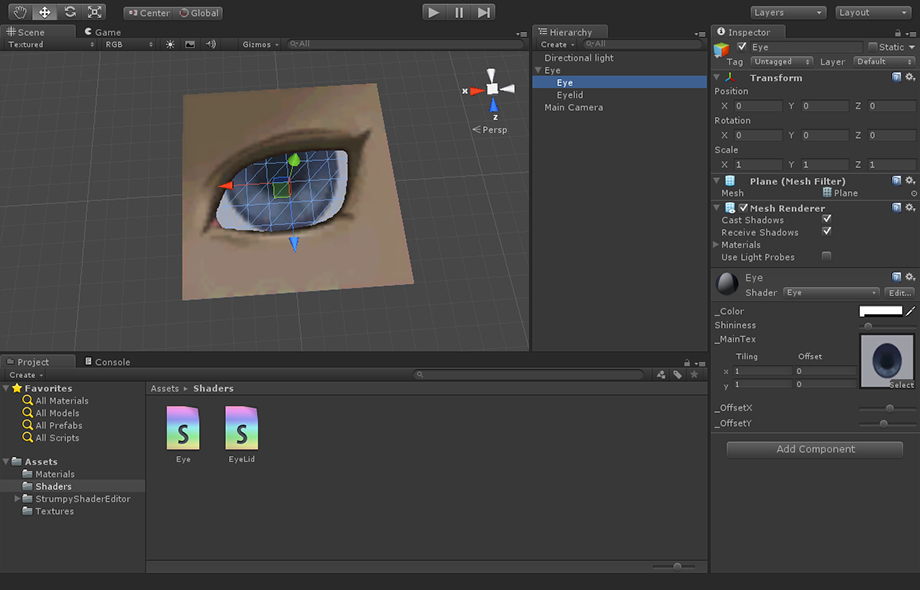
Your answer

Follow this Question
Related Questions
Can I make animations snap to a frame? 1 Answer
Moving textures over a model 1 Answer
Texture not moving correctly 0 Answers
2D eyes on 3D character? 2 Answers