- Home /
Extract unitypackage without Unity
Hi,
My main developement computer has broke, and am waiting to get a replacement. The computer I am working on cannot run Unity, but I need to extract a file from a unitypackage.
How can I do this?
Answer by Eric5h5 · Feb 08, 2012 at 05:47 AM
Uncompress the unitypackage using a LZMA decompressor, then unzip the resulting file.
Once you do this, is there a way to open the assest files to access what is inside?
They're just normal files, identical to whatever the asset was originally.
Request...
I will be glad if I got a link of the "LZ$$anonymous$$A decompressor" with few steps how to use it...
Regards
Answer by N00MKRAD · Dec 30, 2014 at 02:37 PM
JUST USE 7-ZIP!
Absolute best answer! No need for hacker scripts or questionable installs from fileshares plagued with trojans.
Just 7 zip thefile, then do a folder search *.png or whatever you want and grab them fast.
Answer by flyaga · Jul 29, 2014 at 05:10 AM
There is an "Extract Unitypackage" tool that can help you, you can find it from http://www.convertzone.com/extract_unitypackage
Answer by hike1 · Nov 16, 2012 at 01:36 PM
quote They're just normal files, identical to whatever the asset was originally. unquote open the 'pathname' with a text editor it will tell you what 'asset' is, then rename it.
Answer by pld · May 25, 2017 at 04:23 PM
They are also standard .tgz or .tar.gz files, which can be handled by a multitude of standard tools, 7z included. If you're on Mac or Linux
tar zxf foo.unitypackage
(but do it inside an empty directory, because it's messy)
Your answer

Follow this Question
Related Questions
how to remove local package from asset store 1 Answer
Where is the "Import the following packages:" list stored? 0 Answers
Extract file from zip archive without writing to disk 1 Answer
Conflict between prefabs or scripts when importing unity package 0 Answers
How to export complete package? 0 Answers