- Home /
Key out / Remove a color in a specific area
Hello,
I am looking for a way to key out / remove a color in a specific area. For example, I want to remove white color outside the black contour (make the white area become transparent), but keep white color inside the contour.
I've thought use two pictures. The above one's white color is removed no matter it's inside or outside. The bottom one is a white solid of this shape as a background, so I can pretend to keep the white color inside the contour. However, for some reason there is no way make sure the bottom solid's shape will match the above one. Also the pictures will be loaded during runtime and I cannot use some external tool (eg. Photoshop) before it is loaded.
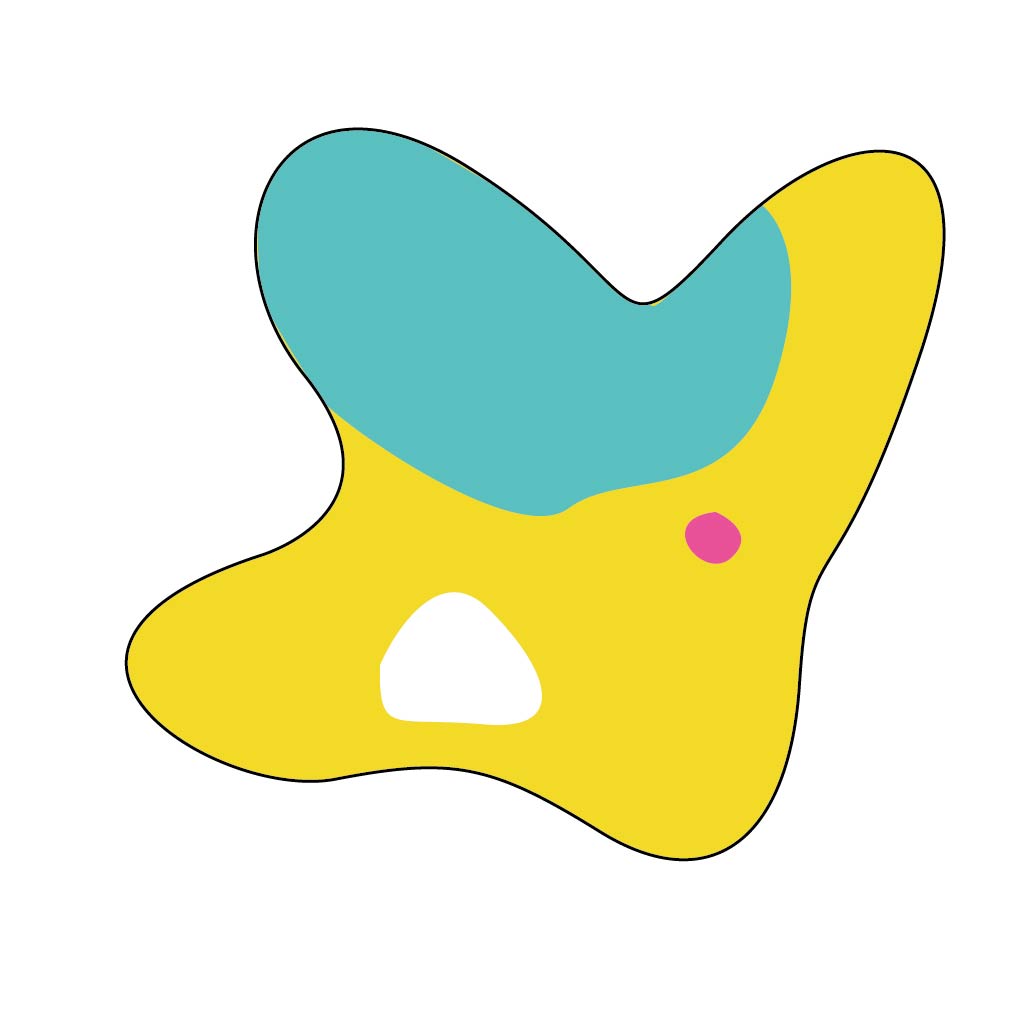
I would really appreciate if anyone would shed some light on this. Thank you!
Your answer

Follow this Question
Related Questions
Transparent Shader changing color after Ambient Light 0 Answers
Material doesn't have a color property '_Color' 4 Answers
About shader! 0 Answers
Unity Fog Shader with Alpha Change 0 Answers