- Home /
Hard Edges
So I am making a town model in google sketchup, and as you may imagine, it is littered with hard edges. In Unity these edges are covered in white dots, especially the further I get from them, it becomes a horrible, flashing, white outline.
I don't fully understand how to solve this. I have read that the trick is to not calculate normals, however when I do this the entire mesh turns black (because it is using a diffuse shader which requires normals). I tried using a self-illumination shader but my game has a (rather crude) day scale therefore when it becomes night time the buildings are all glowing. So community, what do you think is my best bet for solving this problem? Is there a shader that does not require normals but can calculate light? Or a self-illumination shader that is based on the light around? Or perhaps an entirely different approach to softening the hard edges? Thank you all so much in advanced!
P.S. I would like to avoid having to go into sketchup and create more edges in order to smooth them due to the already absurdly high amount of polys the sketchup models bring with them when exported! Thanks again!
Could you please priovide a screenshot, perhaps one full view, and one zoomed detail, probably including the wireframe so we can see the mesh?
You can't do light without normals; that doesn't make sense.
Answer by DGArtistsInc · Jun 12, 2012 at 11:58 PM
Try going into the export options and select the checkbox triangulate all faces, which is a lot better for games. Then export it as collada. if it doesnt import into unity get the free FBX Converter and convert the collada file to a fbx file. I wish you luck
Answer by BergOnTheJob · Jul 10, 2020 at 04:45 PM
If anyone is looking, this tool can soften edges and harden edges, along with the entire mesh.
https://assetstore.unity.com/packages/slug/166155
It also has a bunch of other modeling tools to help out as well =)
Your answer

Follow this Question
Related Questions
Help with smooth edges in Unity (Maya Imported Model) -1 Answers
How can I calculate the normals of the edges of a 2D plane? 0 Answers
Trying to create a hard edged procedural torus mesh 2 Answers
Imported c4d file becomes smoother 1 Answer
Import 3d model from Sketchup to Unity with visible edges 1 Answer