- Home /
Is it possible to increase the HDRP volumetric light quality?
I've been trying to create a beam light for a spotlight using HDRP's volumetric light system, and I'm having some issues with the quality of the beam. When I increase the light intensity, It's possible to see some black dots, like the beam has an low resolution and I'm seeing its pixels. I even tried changing the volumetric script, but It seems it's hard coded and there is only an option for High Quality inside the HDRenderPipeline Asset (which is already checked).
Screenshot: http://oi67.tinypic.com/k1s0vt.jpg
Answer by Namey5 · Jun 30, 2019 at 08:43 AM
What you are seeing here is intentionally added noise (dithering). This is done to reduce banding and get more consistent results from the volumetric raymarching, and if you removed it I can guarantee the results would look significantly worse. Generally, you can implement some form of noise filter to make the results more smooth, but I would imagine they haven't done that here intentionally.
Fortunately, there is a way to help reduce this kind of noise; Temporal Anti-Aliasing. Using the post-processing stack (or whatever it's called now), enable TAA. If you can, increase the jitter radius/amount and decrease sharpening to help smooth out the results of the volumetric lighting. This will rely on the noise being updated every frame (which it should be), and will not work in scene view.
Thanks for the answer, kinda sad that the noise causes this issue, since I'm working on a presentation for a concert, I need every graphic detail to be as smooth as possible, so I can create a render of the whole thing. As for the Post-processing Stack's TAA, I'll try it out tomorrow when I get back into my PC, then I'll reply to tell what I have accomplished. Thanks again for the answer!
Alright, I've installed the Post-Processing Stack and started using TAA. Just by activating it on Unity, I've noticed a small diference from before, the only thing left is messing with the jitter radius and the sharpening to get better results. Right now, I've activated TAA on my camera's general settings, but I can't see any properties showing up, does the properties stay somewhere else, or It should've been shown to me when I activated TAA?
https://docs.unity3d.com/Packages/com.unity.postprocessing@2.1/manual/Anti-aliasing.html
According to the docs, the settings should be directly below where you choose AA Type. Jitter spread will give you softer edges, but probably won't help with noise (my bad). Ins$$anonymous$$d, you would want to increase the Stationary and $$anonymous$$otion Blending times (close to 1.00 but not actually the full extent). Unity's TAA implementation isn't the best noise solver out there; the open source TAA developed by Playdead for Inside is almost perfect at that; but it wouldn't be compatible with HDRP.
Yeah, for some reason, when I select TAA, It doesn't show me It's properties like in the link you've shown me. I'm currently using Unity 2019.1.8f1, could this be an issue with this version?
Your answer

Follow this Question
Related Questions
Volumetric Lighting Help 1 Answer
Geometry shader output to mesh in Unity 4 0 Answers
Weird graphics issue on iPad 0 Answers
Office Building Lighting 0 Answers
Volume absorption area 1 Answer