- Home /
How to avoid P2P disconnects every 40 seconds?
I'm using the NetworkTransport API for a turn-based game, in pretty much the same way as this tutorial explains: http://www.robotmonkeybrain.com/good-enough-guide-to-unitys-unet-transport-layer-llapi/
I have only two players, they successfully connect to each other by IP (not matchmaking), and successfully exchange messages every second or so.
However, every 40-50 seconds, the clients receive "Disconnect" messages, with the error number 6, aka "Timeout". The disconnects don't happen simultaneously on each client. Every time I restore the connection following the disconnect, but another disconnect comes 40-50 seconds after connection is established.
I tried to crank up all sorts of timeouts in the ConnectionConfig class, without effect. Also, none of the timeout values I checked correspond to 40-50 seconds
I tried clients on the same local network and different networks, without effect (except in the timeout value, which was exactly every 37-38 seconds on different networks, but was variable between 40-50 on LAN). It also happens when both clients are on the same computer.
I tried different channel types: Reliable (which is what I want), Unreliable, AllCostDelivery. It made no difference.
I looked up the forums, google, answers, but while others seem to have similar problems, no solution has been mentioned.
I don't think I'm doing anything wrong, unexpected or special with my code. Pretty much basic peer to peer. Does anyone know if this is a bug with Unity, or if there's a hidden setting that must be changed in order to make multiplayer work?
PS: I'm on Unity 5.3.3f1
Implement a heartbeat.
Send a ping packet over the socket once per few seconds, return a pong back when the other side receives a ping. You can use this to track if the connection is alive and the network latency. It will also keep the connection alive. In real time games, the games will generate a lot of frequent traffic that will keep the connection alive, but in turn based games - the connection will disconnect when idle.
Answer by Nimred · May 26, 2016 at 01:36 PM
I got an answer on the forum: http://forum.unity3d.com/threads/networktransport-disconnect-every-40-seconds.403563/
In my case increasing the network drop threshold mostly fixed the issue.
Answer by josephsaade · May 26, 2016 at 01:03 PM
I am having the same issue but with match making with NetworkManager.
My game is a multiplayer card game, so it does not send a lot of messages over the network (only when a card is placed) but there would be 30-seconds to 1 minute where the player is just thinking.
What I noticed is that if I leave the players in Idle state they get disconnected after about 40 to 50 seconds.
But if I send messages that disconnect gets postponed a bit, but that does not completely stop random disconnects.
I do not know the type of game you are making, but did you try sending a ping message between players every second or so?
$$anonymous$$y turn based game sent messages every few seconds, that did not help with the disconnects. Seems to have been a packet drop issue (see answer)
Your answer