- Home /
Blurry on iPad but not Standalone
I'm having a problem getting images not to look fuzzy on both iPad and Web. The same images look great on Win and Mac. Does anyone know what could be going wrong?

Sprites are stored in a image that is 256x256 with these settings:
![]()
The shader for the image uses these settings:

I've got an orthographic camera set up to display 1024x768:

In PlayerSettings for iOS I have the following settings:
I have a feeling that I'm missing something simple. Anyone see what it is?
When you go to Edit - Project Settings - Quality are they all set to the same level of quality?
Thank you for the tip! I didn't realize there was a setting there.
The problem was with my image settings. The fix below made quality on iPad, iPhone, Android, and Web look great. This is how I fixed it: Texture Type: Advanced, $$anonymous$$ip $$anonymous$$aps: Off, Format: Automatic Truecolor
Answer by AntFitch · Apr 20, 2012 at 09:40 PM
I figured it out. To help anyone else with the problem, I've attached screens of what worked for me. It turns out it was my image import settings. I suspect some of these settings aren't ideal for MB size, but they're a good place to start.
These settings gave me nice clean graphics on PC, Mac, Web, and iPad. I've not tested it on other platforms yet:
for me setting the default format to truecolor did the trick, thank you.
Answer by Tricko · Apr 20, 2012 at 09:40 PM
From my experience, iOS projects seem to default to using the lowest quality setting level that's defined, and the standard one will use half resolution textures unless you edit it, or force a different quality level to be used.
Answer by umair_hassan1991 · Feb 28, 2019 at 11:38 AM
I was able to fix it by going into the Atlas texture made by NGUI and unchecking the option of "Generate Mip Maps"
Your answer

Follow this Question
Related Questions
apple rejected app due to iphone & iPad resolution mismatch 1 Answer
Detect device and adjust screen 2 Answers
Best way to Port Unity Windows project to iOS 0 Answers
Problems with 64-bit systems 0 Answers