- Home /
Run Unity 3.4 on iPad 3 in native resolution
I've been trying to figure out if there's a way to run Unity 3 on the iPad3 in its full 2048x1536 resolution? I've seen some posts on the forums about modifying the AppControler.mm file by hand to do this, but I haven't been able to find anywhere that actually tells me WHAT I should be modifying... I've also seen some people writing that it might 'just work' if you set the resolution to 'Native' in the application settings.
I'm looking for a little guidance.
I'm using Unity 3.4.2f3, Xcode 4.3.2 and iOS SDK 5.1
I am working on an existing project with a very large codebase, and at this point, upgrading to 3.5 is not really viable. I have been assigned the task of discovering whether it is even possible to run at the native resolution without upgrading.
Your answer