- Home /
Custom dedicated server application
Hello,
I'm looking to learn to create a dedicated server application. For example, a "cmd.exe" window where I can start the server, see if there is client connected, send a message to client...
Something like that : https://www.youtube.com/watch?v=8bplfjQaunI
I saw fews topics of people trying to do something like that, but all the answers said "Use Photon". I don't want something in the cloud..
My goal is to create a small game where player can connect to a server, spawn, shoot, die and leave. The server can be host by anyone, but i repeat, I want to learn how to make a standalone server.
If someone have anything that can help me, It will be very nice to give me.
Thanks
Answer by Dev_Max · Aug 27, 2016 at 11:04 AM
I made a small "server", where I can get a Transform position :
I found scripts on http://www.java2s.com/Code/CSharp/Network
First, I made with a Visual Studio Console C# application.
/*
C# Network Programming
by Richard Blum
Publisher: Sybex
ISBN: 0782141765
*/
using System;
using System.Net;
using System.Net.Sockets;
using System.Text;
public class SimpleUdpSrvr
{
public static void Main()
{
int recv;
byte[] data = new byte[1024];
IPEndPoint ipep = new IPEndPoint(IPAddress.Any, 9050);
Socket newsock = new Socket(AddressFamily.InterNetwork,
SocketType.Dgram, ProtocolType.Udp);
newsock.Bind(ipep);
Console.WriteLine("Waiting for a client...");
IPEndPoint sender = new IPEndPoint(IPAddress.Any, 0);
EndPoint Remote = (EndPoint)(sender);
recv = newsock.ReceiveFrom(data, ref Remote);
Console.WriteLine("Message received from {0}:", Remote.ToString());
Console.WriteLine(Encoding.ASCII.GetString(data, 0, recv));
string welcome = "Welcome to my test server";
data = Encoding.ASCII.GetBytes(welcome);
newsock.SendTo(data, data.Length, SocketFlags.None, Remote);
while (true)
{
data = new byte[1024];
recv = newsock.ReceiveFrom(data, ref Remote);
Console.WriteLine(Encoding.ASCII.GetString(data, 0, recv));
newsock.SendTo(data, recv, SocketFlags.None, Remote);
}
}
}
Second, I made with Unity a game object Called UDPClient with this script attached :
using UnityEngine;
using UnityEngine.Networking;
using System;
using System.Net;
using System.Net.Sockets;
using System.Text;
public class UDPClient : NetworkBehaviour
{
public Transform Cube;
void Start()
{
print (Cube.position);
byte[] data = new byte[1024];
IPEndPoint ipep = new IPEndPoint(IPAddress.Parse("127.0.0.1"), 9050);
Socket server = new Socket(AddressFamily.InterNetwork, SocketType.Dgram, ProtocolType.Udp);
string welcome = "Hello, what's up?";
data = Encoding.ASCII.GetBytes(welcome);
server.SendTo(data, data.Length, SocketFlags.None, ipep);
IPEndPoint sender = new IPEndPoint(IPAddress.Any, 0);
EndPoint tmpRemote = (EndPoint)sender;
data = new byte[1024];
int recv = server.ReceiveFrom(data, ref tmpRemote);
Debug.Log (String.Format("Message received from {0}:", tmpRemote.ToString()));
Debug.Log (String.Format(Encoding.ASCII.GetString(data, 0, recv)));
server.SendTo(Encoding.ASCII.GetBytes(Cube.position.ToString()), tmpRemote);
Console.WriteLine("Stopping client");
server.Close();
}
}
This is a small modification of the original script.
And this is the result !
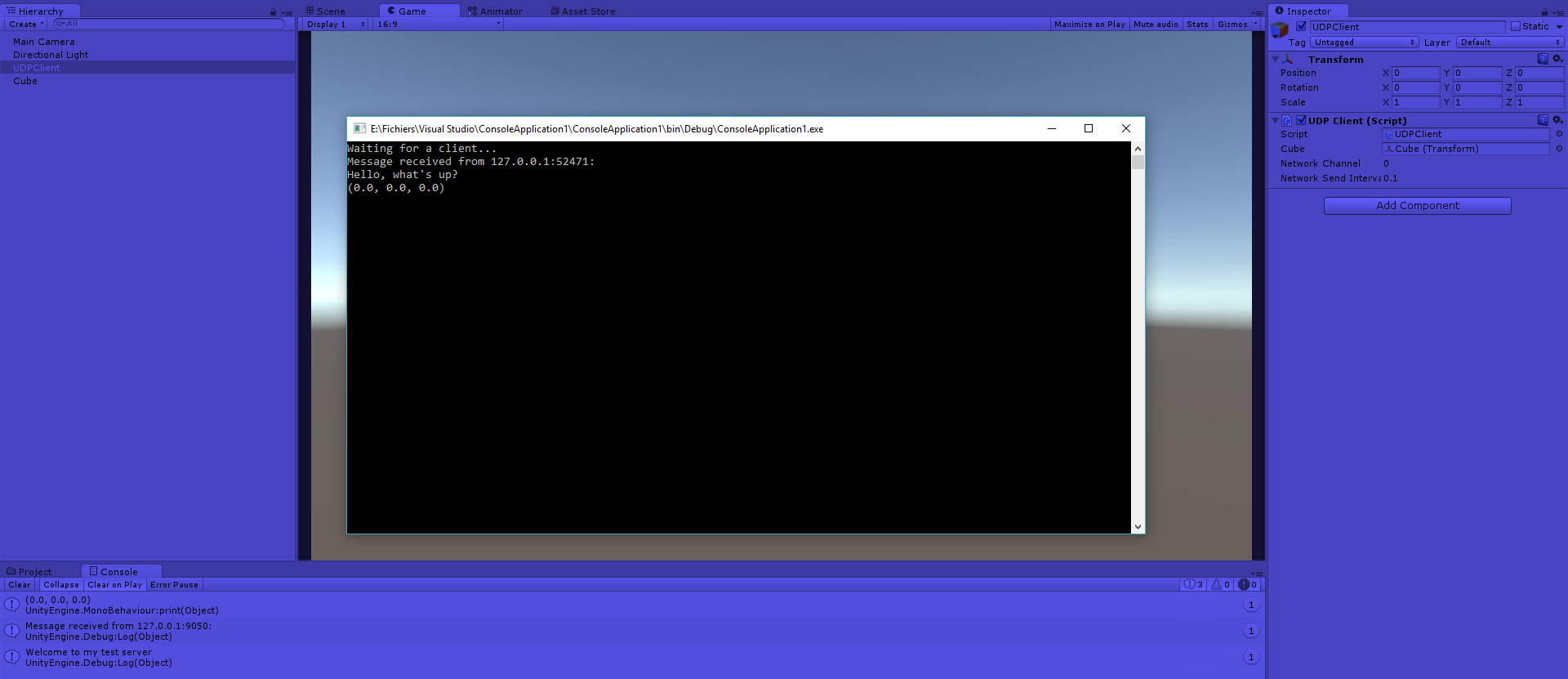
This is not amazing, but this is a start !
I've added a Username string that is transmitted along with the Vector3, and I've set up a list of accepted Usernames. How would I disconnect players that don't have a Username that is on the list?
Answer by NFMynster · Aug 25, 2016 at 04:55 PM
A standalone server for Unet is in the road map for Unity. If you don't want to wait, you can create a simple version of it yourself. The network manager has the option to only host a server, and you can build functionality from there. (if server host, create player list and chat, etc)
Answer by ElementalVenom · Aug 25, 2016 at 04:58 PM
Another option would be to directly use TCP or UDP connectionis to do networking. Its rather simple and much more flexible then UNET.
UDP: http://stackoverflow.com/questions/12864999/sending-and-receiving-udp-packets/12867005#12867005
TCP: http://stackoverflow.com/questions/3609280/sending-and-receiving-data-over-a-network-using-tcpclient
Good luck
It look like what i'm looking for, I'm going to try ! Have you ever did that ? Thank you
Your answer

