- Home /
Peer-to-Peer vs Client-Server vs Dedicated Server Networking
Hi there!
Being relatively new to the Unity networking scene, but having done a fair amount of research, I'm looking for a couple answers I haven't quite been able to find. My questions are likely opinion-based to some extent, but having the opinions of more experienced network developers would be helpful to people like me who are still trying to get a handle on this.
I'm developing a game with four players per room. Thus far, the popularity of the game and the play-time, bytes sent over the network, etc. are unknown. However, positions, rotations, and actions of the players, AI, and certain objects will need to be synched over the network. Taking a bit of a cue from this question, I would estimate the average message size to be around 150 bytes at 30 messages per second.
(Some other specifics: Using UNET on Unity 5.3.4f1)
Thus far, here's what I've gathered about Peer-to-Peer Client-Server vs Dedicated Server Multiplayer:
Peer-to-Peer
Players each share equal authority and networking tasks; no player is a "host". Generally used in simpler non-synchronous games.
Client-Server with Client as Host:
This is the way the standard Unity Networking system (UNet) operates, though it is also possible to run a Unity standalone player in headless mode on a dedicated server and use UNet.
Note: I confused this with Peer-to-Peer networking for a long time, which led to many cases of confusion.
No dedicated server required, so significantly cheaper
Able to play via LAN, without connection to internet
Harder to prevent hacking/cheating
Not HTML5 (WebGL) compatible, since a WebGL game cannot be a host
Must be more meticulous when testing, since host-client operates slightly differently from other clients (e.g. reduced latency for host)
Client-Server with Dedicated Server:
Expensive to maintain (depending largely on scale; in my specific example, based on Unity's cost estimate—which is based on expected number of users, average message size, and messages per second—anywhere from $50 - 500 per month)
Must be connected to internet
Easier to prevent hacking/cheating (since everything must go through the non-client dedicated server)
HTML5 (WebGL) compatible, since the host is the non-WebGL dedicated server (though certain other missing WebGL components, like microphone use, may make this a moot point for my specific game)
Testing is more equivalent for all players since all players interact with the server equally
Moving into more specifics with a dedicated server (unsure whether this warrants a separate question), what are options for running a dedicated server? This is the part where I'm a little more lost. From what I've gathered, some of the options include:
Unity Multiplayer (https://unity3d.com/services/multiplayer) : The standard to use with Unity is Client-Server with a player as the Server. While this is relatively new, I've gotten it to work, and it's relatively well-documented. The Unity Matchmaking Service (which is free) is likely the best way to go about finding players to play with. This can also be set up with a dedicated server (as mentioned above, by running a Unity standalone player in headless mode on a dedicated server and using UNet).
Amazon Web Services (https://aws.amazon.com/documentation/sdk-for-unity/) : Unsure of whether this is possible at all.
Photon Networking (PUN) (http://u3d.as/2ey) : Seems to be easiest, most expandable, and well-documented. Uses Client-Server model with dedicated server. The Photon Cloud can be used (free version includes 20 CCU), however, code cannot be executed on the server, so hacking a game using this wouldn't be too difficult. Photon can also be used with your own dedicated server that you could, like with Unity Multiplayer, have Unity playing on, which would prevent issues with hacking.
Which of these sounds most reasonable for the kind of game I'm developing? If a kind of networking is not ideal for my game, what kinds of games should it be used in? Are there other concepts and ideas I'm missing here? Any thoughts and ideas are welcome. Again, I realize this post does not necessarily have a clear "answer", but is more of a jumping-off point for learning more, and I'm hoping it will also be helpful for future viewers. Often some of the most helpful questions I have encountered have been closed for being non-specific.
Also added host migration is not fully supported in UNet yet, which is a great disadvantages w/o a dedicated server.
Answer by Ziflin · Aug 07, 2016 at 01:29 PM
Your breakdown seems pretty accurate. I'm not clear what you mean by 'rooms' in the description of what you're attempting to do though.
The real question is how will cheaters affect your game? If players lose money in some way if someone cheats, then you will likely need to host the servers yourself and as you stated, that can get expensive quickly.
If your game is cooperative or you have other ways to deal with cheating, then player hosted client/server or peer-to-peer (all players connect to each other) should be fine. Unfortunately UNet does not seem to have any support for peer-to-peer as they seem to force a client/server model which is a shame because you can cut latency in half and distribute the upload bandwidth usage with a decent peer-to-peer setup.
You probably don't need to be sending entity updates at 30 updates/second if that's what you were stating. Interpolation should let you get away with 15-10/second depending on the object's movement. But if you have a low entity count then it shouldn't be an issue.
You might want to look into something like the NAT Traversal plugin to avoid completely (or partially) having to pay for the relay server - something you normally shouldn't need (or want because of added latency). It seems to mostly use RakNet to do the NAT Traversal. If you're using Steam, you should be able to use their services and avoid paying anything for matchmaking (or NAT Traversal). See also.
NAT Traversal looks awesome but note that it doesn't support mobile yet.
Your answer

Follow this Question
Related Questions
Unity networking tutorial? 6 Answers
Custom dedicated server application 3 Answers
Would you recommend p2p or dedicated server for a turn-based strategy game? 1 Answer
Photon Server 1 Answer