FPS Microgame - Synchronization error, H.264 not encode with baseline profile
These are the steps I followed unity learn tutorial
Once I publish the game I don't get the Sniper asset added to My Assets. I've deleted old files of the game and installed it from the Learn tab on Unity Hub, when that didn't work I went the old-fashioned way and created a new FPS Microgame project, by opening Unity Hub (2.4.5) > Projects > New > FPS Microgame.
I also tried to import the fps microgame asset from the asset store and it still didn't work.
A repeated error that doesn't go away even after all these attempts is:
Unexpected timestamp values detected. This can occur in H.264 videos not encoded with the baseline profile. Timestamps will be skewed to correct the playback for X:/Users/abdul/GitKrakenUnity/My-FPS/Assets/FPS/Tutorials/BuildAndPublish/WT-Publish-Click.mov
After publishing the game which is the last step in the tutorial I'm supposed to receive a free sniper asset by Unity. Here's proof I uploaded as well my published game link This item is supposed to be in my Assets now -> Sniper FREE for people who complete tutorial!
I am having the same issue, not sure what I'm supposed to do.
Your answer

Follow this Question
Related Questions
How to add more PlayerPrefabs on NetworkManager GameObject since Unity 5.1.2 0 Answers
Photon synchronization on different devices failes 0 Answers
how to make Unity Remote settings backend 1 Answer
Problem with the synchronization of our animations 1 Answer
How to sync state of gameobject in the Unity uNet Multiplayer system? 0 Answers