What caused my material to go white?
Hi guys. This transparent ice material became really bright and I have no idea why. I copied the material itself from my backup, checked the light settings and there are NO differences so I'm clueless. There must be another setting. I can't even tweak the sliders to make it look like the one from my backup. Please help

Answer by Uristenzor · Oct 10, 2021 at 09:32 AM
This is solved now. Steps I've taken
-Delete GI cache from preferences (did not see an immediate result)
-Clear baked data under light settings (did not see an immediate result)
-Reset light setting with the gearwheel icon (probably this was the real solution)
-Bake again
Answer by xxmariofer · Oct 07, 2021 at 06:21 AM
all unity assets are fairly easy to read, so my sugestion is find the material location, and open the material with the note pad or any other text editor, you will see ALL the material information, do that with both materials and use an online text compare to find the diference. If they are the same the issue is related with the render pipeline, global illumination.... or something else
Thanks, I reached this point. That "something else" is the question. I haven't touched render the pipeline, GI should be under the light settings, right? It's also matching. What else can it be?
maybe the project settings > quality could be the issue
Answer by Uristenzor · Oct 08, 2021 at 07:58 PM
It seems the baking process is glitching. That can be a normal behavior for some reason (maybe the size increase of the level) or an error as well. Sometime the Scene view and Game view renders are also different after baking. After playing with the "Generate Lightmap UVs" checkbox on the models (had to UNCHECK for this particular case) the majority of the errors are gone. I'm still not happy, it looks like a workaround.
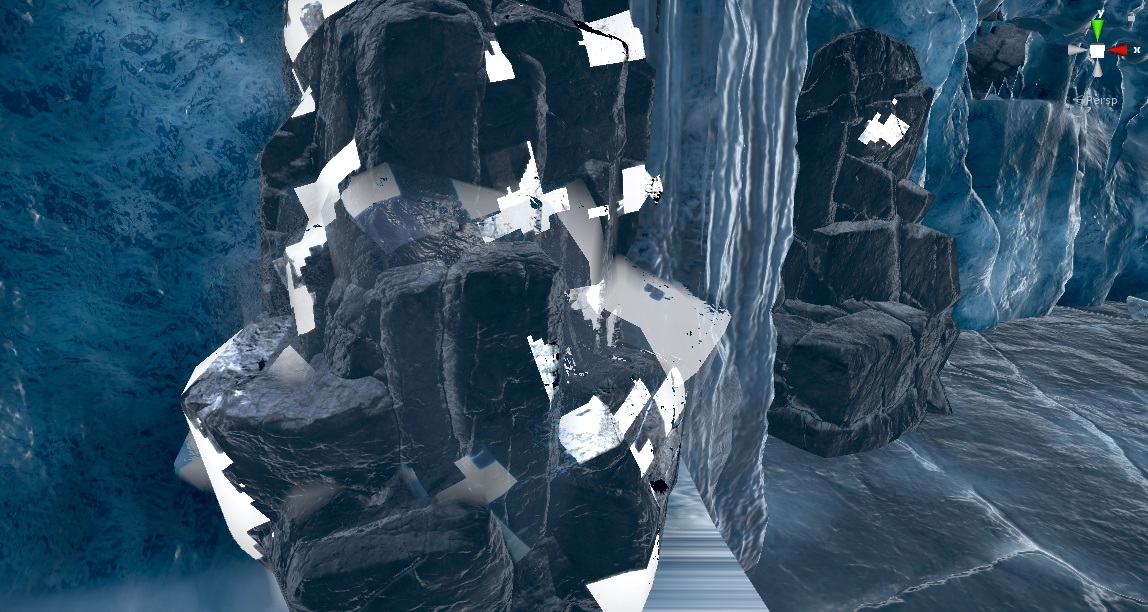
Your answer

Follow this Question
Related Questions
Leaves Transparency 0 Answers
Change transparency of instantiated tiles. 0 Answers
how to hide objects inside an invisible object? 0 Answers
Add distance fade to his shader 1 Answer
Transparent Shader on skinned renderer 0 Answers