Add distance fade to his shader
Hey , i am new to shades and wanted to create a wall ,that renders a only the part close to the player . I found what i wanted from this Question : http://answers.unity3d.com/questions/529814/how-to-have-2-different-objects-at-the-same-place.html
But other that a outline color i want to fade the texture away at the edges so that i get a type of feather effect.
How do i modify the code to archive this ?
Shader :
Shader "Custom/Proximity" {
Properties {
_MainTex ("Base (RGB)", 2D) = "white" {} // Regular object texture
_PlayerPosition ("Player Position", vector) = (0,0,0,0) // The location of the player - will be set by script
_VisibleDistance ("Visibility Distance", float) = 10.0 // How close does the player have to be to make object visible
_OutlineWidth ("Outline Width", float) = 3.0 // Used to add an outline around visible area a la Mario Galaxy - http://www.youtube.com/watch?v=91raP59am9U
_OutlineColour ("Outline Colour", color) = (1.0,1.0,0.0,1.0) // Colour of the outline
}
SubShader {
Tags { "RenderType"="Transparent" "Queue"="Transparent"}
Pass {
Blend SrcAlpha OneMinusSrcAlpha
LOD 200
CGPROGRAM
#pragma vertex vert
#pragma fragment frag
// Access the shaderlab properties
uniform sampler2D _MainTex;
uniform float4 _PlayerPosition;
uniform float _VisibleDistance;
uniform float _OutlineWidth;
uniform fixed4 _OutlineColour;
// Input to vertex shader
struct vertexInput {
float4 vertex : POSITION;
float4 texcoord : TEXCOORD0;
};
// Input to fragment shader
struct vertexOutput {
float4 pos : SV_POSITION;
float4 position_in_world_space : TEXCOORD0;
float4 tex : TEXCOORD1;
};
// VERTEX SHADER
vertexOutput vert(vertexInput input)
{
vertexOutput output;
output.pos = mul(UNITY_MATRIX_MVP, input.vertex);
output.position_in_world_space = mul(unity_ObjectToWorld, input.vertex);
output.tex = input.texcoord;
return output;
}
// FRAGMENT SHADER
float4 frag(vertexOutput input) : COLOR
{
// Calculate distance to player position
float dist = distance(input.position_in_world_space, _PlayerPosition);
// Return appropriate colour
if (dist < _VisibleDistance) {
return tex2D(_MainTex, float4(input.tex)); // Visible
}
else if (dist < _VisibleDistance + _OutlineWidth) {
return _OutlineColour; // Edge of visible range
}
else {
float4 tex = tex2D(_MainTex, float4(input.tex)); // Outside visible range
tex.a = 0;
return tex;
}
}
ENDCG
}
}
//FallBack "Diffuse"
}
The _PlayerPosition is given to shade by this code :
using UnityEngine;
using System.Collections;
public class ProximityXray : MonoBehaviour {
public Transform player;
Renderer render;
void Start () {
render = gameObject.GetComponent<Renderer>();
}
void Update () {
render.sharedMaterial.SetVector("_PlayerPosition", player.position);
}
}
Thanks
Answer by Glurth · Jan 29, 2017 at 05:24 PM
if (dist < _VisibleDistance) {
return tex2D(_MainTex, float4(input.tex));
You can adjust the Alpha value (transparency) of the color returned by tex2D. eg:
color= tex2D(_MainTex, float4(input.tex));
color.a = 1- (dist/_VisibleDistance); //set color alpha
return color;
In this example we set the opacity using the distance as fraction of the _VisibleDistance. An alpha result of 0 means completely transparent, a value of 1 mean completely opaque: which is why we subtract from 1. You will probably want to adjust this formula somewhat, so it doesn't start fading until some minimum distance.
Your answer

Follow this Question
Related Questions
Transparent textures are still slightly darker, how do I achieve 100% transparency? 1 Answer
how to hide objects inside an invisible object? 0 Answers
Shader Transparency Issues 1 Answer
Shader not working properly in a build 0 Answers
HDRP Issue: Transparent + Distortion + object behind not showing through object 0 Answers