- Home /
Why does my Unity 2019 baked lighting have errors?
Hey folks. So, for various reasons I haven't had to play with light baking in Unity for quite some time - and now, suddenly, I'm getting tons of awful artifacts all over my geometry.
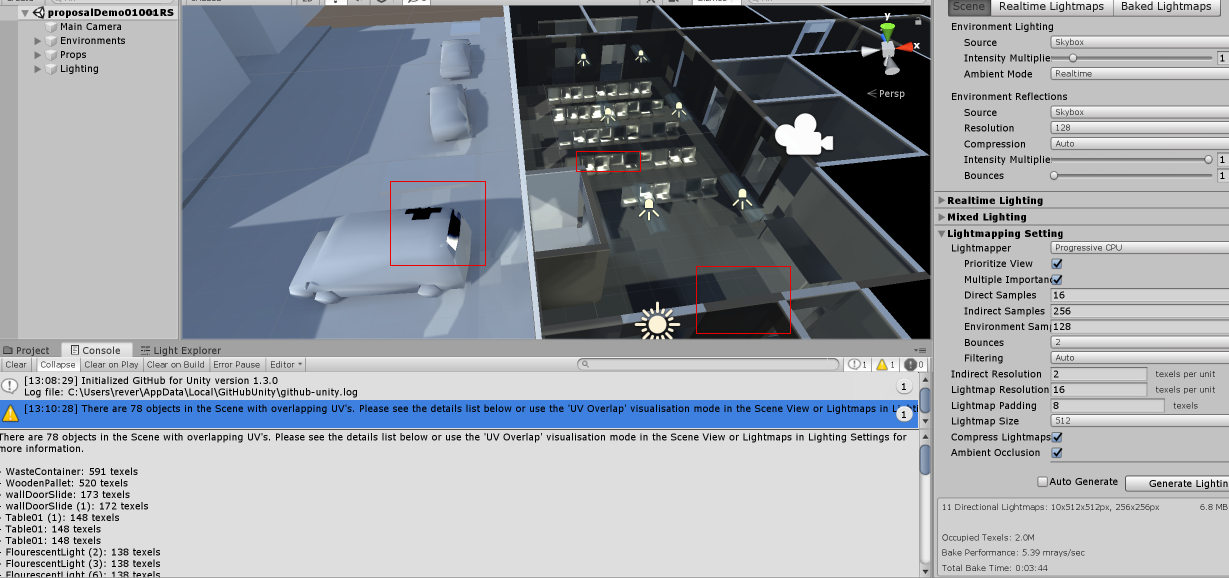 Have added highlights to identify particularly egregious results.
Have added highlights to identify particularly egregious results.
I'm using settings similar to the low bake image in this link in order to speed up my rendering for visual iteration (see Lighting panel).
My models were built in Blender and had a Smart UV Project applied with a minimum island margin of 8 (I intend doing a proper UV unwrap later, right now I'm just trying to get basic models with rudimentary lightmap baking up and running).
Most models are marked as static.
The structures on the right are under a shadowcatcher (a plane with MeshRenderer set to Only Shadows) to emulate that area being indoors.
There's also a set of dividing planes aligned with the outer wall which acts as a infinitely thin 'wall' to indicate the further building floors above the ground floor - neither of these planes cast shadows ('Off').
I tried experimenting with having Unity build a lightmapping UV layer, but this didn't help and I disabled it on the asset imports (later overwrote those models with fresh unwraps from Blender).
Have tried using UV Overlap visualisation and, unsurprisingly, it shows some overlap, but not enough to explain what's going on with the lighting artifacts in the picture above (or I don't understand the visualisation tool).
I also have a following error message (as seen in the picture): .
There are 78 objects in the Scene with overlapping UV's. Please see the details list below or use the 'UV Overlap' visualisation mode in the Scene View or Lightmaps in Lighting Settings for more information.
- WasteContainer: 591 texels
- WoodenPallet: 520 texels
- wallDoorSlide: 173 texels
- wallDoorSlide (1): 172 texels
- Table01 (1): 148 texels
- Table01: 148 texels
- Table01: 148 texels
- FlourescentLight (2): 138 texels
- FlourescentLight (3): 138 texels
- FlourescentLight (6): 138 texels
- FlourescentLight (5): 135 texels
- FlourescentLight (4): 135 texels
- FlourescentLight (1): 135 texels
- FlourescentLight: 135 texels
- Chair01 (2): 123 texels
- Chair01 (1): 122 texels
- Chair01: 122 texels
- Chair02: 98 texels
- ComputerTower: 96 texels
- wall2meterWindow (2): 73 texels
- wall2meterWindow (1): 73 texels
- wall2meterWindow: 66 texels
- wall2MeterDoor (4): 51 texels
- wall2MeterDoor (5): 51 texels
- wall2MeterDoor (2): 51 texels
- wall2MeterDoor: 50 texels
- BenchSeating (2): 50 texels
- KawasakiZZR (1): 49 texels
- bell206: 48 texels
- wall4Meter (8): 48 texels
- wall4Meter (11): 48 texels
- wall4Meter (24): 48 texels
- wall4Meter (13): 48 texels
- wall4Meter (2): 48 texels
- wall4Meter (12): 48 texels
- wall4Meter (25): 48 texels
- wall4Meter (10): 48 texels
- wall4Meter (20): 48 texels
- wall4Meter (33): 48 texels
- wall4Meter (4): 48 texels
- wall4Meter (28): 48 texels
- wall4Meter (6): 48 texels
- wall4Meter (30): 48 texels
- wall4Meter (26): 48 texels
- wall4Meter (7): 48 texels
- KawasakiZZR: 47 texels
- wall4Meter (34): 47 texels
- wall4Meter (9): 47 texels
- wall4Meter (22): 47 texels
- BenchSeating (5): 45 texels
- BenchSeating: 43 texels
- CompMonitor: 41 texels
- wall2Meter (17): 36 texels
- wall2Meter (9): 36 texels
- wall2Meter (15): 36 texels
- wall2Meter (10): 36 texels
- wall2Meter (12): 36 texels
- wall2Meter (5): 36 texels
- wall2Meter (13): 36 texels
- wall2Meter (6): 36 texels
- wall2Meter: 36 texels
- wall2Meter (4): 36 texels
- wall2Meter (16): 36 texels
- wall2Meter (7): 35 texels
- BenchSeating (3): 32 texels
- BenchSeating (11): 32 texels
- CompKeyboard: 31 texels
- TrashBag01: 30 texels
- BenchSeating (10): 19 texels
- BenchSeating (9): 19 texels
- BenchSeating (8): 19 texels
- BenchSeating (12): 19 texels
- BenchSeating (1): 19 texels
- BenchSeating (6): 19 texels
- BenchSeating (7): 19 texels
- BenchSeating (4): 19 texels
- BenchSeating (13): 19 texels
- CompMouse: 4 texels
Please see this webpage for more information about objects with overlapping UVs:
https://docs.unity3d.com/Manual/ProgressiveLightmapper-UVOverlap.html
EDIT: I copied everything into a new scene with clean, default Lighting settings. Did not solve the problem. I also reimported all the assets. This did not solve the problem. EDIT #02: Oh, going with a clean scene and reimporting the assets seems to have got rid of my console errors. Still have the artifacts, though. =( Here's a package with relevant assets. Thanks in advance.
PS: Apologies for misspelling of "fluorescent".
Answer by Reverend-Speed · May 11, 2019 at 06:52 PM
The problem was with shadowcaster planes I'd placed over the interior geo to shield it from the outside sun, along with a thin fake wall that divided the outside from the inside. Both walls were interfering with the global illumination (as neither had backfaces) and as per kristijonas_unity's advice I set the materials on these objects to Enable Double Sided GI, which solves 90% of the glitches.
Hope this is useful to someone. =)
Your answer

Follow this Question
Related Questions
Lighting cubic patterns problem 0 Answers
Meta pass and Precomputed Realtime GI 0 Answers
Strange artifacts from baked lightning 1 Answer
Precomputed Global Illumination 0 Answers