- Home /
Loading Main Menu scene crashes Unity (including the backup)
Well, I decided to try out the asset "Directional Ambient Tools" available on the asset store today, and after it downloaded, I installed it and set it up in all my levels. Works without a problem. Then, after setting up the levels, I decide I'm going to put the ambient lighting in my Main Menu as well, but as soon as I double click the scene, Unity crashes, every single time.
After googling the problem and reading that my scene was corrupted, I thought to myself, "No biggie, I'll just delete the scene and the meta data and copy/paste an older version of the scene from my backup drive." So I do that, but... it still crashes. What's going on? I suspect it's related to Directional Ambient Tools, as ever since I installed it, I get hundreds of "!IsMetaFile(assetPath.c_str(), assetPath.size())" errors, but they never effected gameplay, so I thought nothing of it until now.
Am I out of luck? As far as I know, after installing these shaders, there's no going back. I hope there's some way to fix this, as I have come VERY far with this project, and it would anger me considerably if my progress was lost forever.
Edit: Upon further inspection, the folder for my main menu scene is the only one that does not contain a "NavMesh.asset" file and a corresponding meta - it's completely empty.
Your answer

Follow this Question
Related Questions
Giving an asset store license for someone else 2 Answers
Flythrough Clouds 0 Answers
How to delete an old AssetStore Upload ? 0 Answers