- Home /
Firewall is blocking Standalone
Hi,
I´ve created an "offline" Standalone game. When I start it the firewall is blocking something that is trying to conect to network.
What is trying to conect to network and how can I avoid this??
Edit:
I found something that goes in the right direction but its for Webplayer builds only : http://unity3d.com/unity/webplayer-end-user-license-2.x.html
is there a similar document for the standalone builds??
do you have any type of load data through WWW class or perhaps any client/server network thing in this standalone ??? (I guess not from your question).
Have you tried to put in some breakpoints in the debugger to trace where the problem happens? do you use any plugins/DLL's from 3rd party perhaps that validates any licenses?
No WWW classes, in general No networking functions! No plugins/DLL's from 3rd party!
It happens when I launch the game...
Are you using Unity free or Pro? Are you starting the game from inside the editor or are you building an exe and then running that?
Answer by GameGuy · Nov 08, 2011 at 03:31 PM
After a lot of hours of trail & error, I isolated the unwanted network traffic. A standalone build with the option "Development Build" marked is causing the network traffic! But I was not able to find an explanation about this in the official Unity documents.
Why in the world are things like that not documented??
Great finding! thanks for sharing such information. Perhaps you should post this in the forum/community too and see what response you might get? or try support@unity3d.com ?
I played with that idea too, but atm I´m really bussy maybe at the weekend I find some time for a forum post.
I'm having the same issue with my 'offline' project, but Development Build is not checked in Build Settings. As my project has no need of connectivity, I'm afraid it would look suspicious in a released build. I'm using Unity 5.6.0f3 Personal.
edit: found an answer here.
i checked my development build settings and it is not turned on but still behaves like this why
Your answer

Follow this Question
Related Questions
Moved The Router/upgraded internet service: Networking fails? 0 Answers
Multiplayer lagging in player but not in editor. 0 Answers
Unity Networking client timeout disconnect on standalone build, but not in editor 0 Answers
Not receiving only sending network traffic on Windows desktop build? 0 Answers
Networking: Available Servers 1 Answer